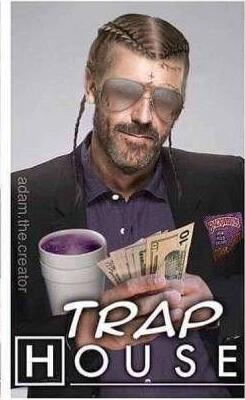Downpatching Guide
अपडेट किया गया से Lonely
(Template of this guide copy-pasted from the Ritual of the Night speedrunning page)
To downpatch to Version 1.0...
- Turn off Steam Cloud. To do that, right click the game on Steam —> Properties —> Uncheck "Keep games saves in the Steam Cloud" (Very 1st tab). This can avoid Steam replacing your save files and ruining everything.
- Turn off auto updates when lauching the game. To do that, right click the game on Steam —> Properties —> Updates. You need "Always keep this game updated" on and NOT "Only update this game when I launch it".
- Press Windows key+R to open the run command, and type in: steam://nav/console
- Type this into the Steam console: download_depot 2369900 2369901 3697199310595088523
- After the download is complete, the Steam console will tell you its location. Copy-paste these files to somewhere convenient.
- Next, right click the game on Steam —> Manage—> Browse local files to find the 1.001 files. Simply replace these files with the 1.0 files.
हाल की दौड़ें