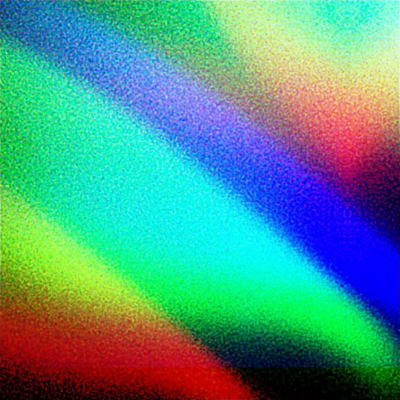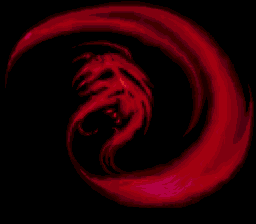Recording movies on emulator
अपडेट किया गया से Pull
This guide will use BizHawk as an example.
After booting your game, go File > Movie > Record Movie Name things however you like, make sure to record from Power-On and hit Ok
Once you're done with the run you can hit Stop Movie and it'll automatically save to your chosen destination (Movies folder by default) as <nameofmovie>.bk2
Upload the file somewhere. The file must be zipped if uploaded to TASvideos. Personally I really hate Mediafire right now and anything that isn't MEGA so consider muh feelings
Config > Hotkeys Misc... > Clear All If you're using controller there is a good chance you'll accidentally hit the "fast forward" button accidentally.
हाल की दौड़ें