First make your way to C:\Users\YourUsernameHere\AppData\Local\FleshBound\Saved\Config\Windows
Then find the GameUserSettings.ini
Change the settings to your preferance
Then make the file Read Only when bring up the file properties: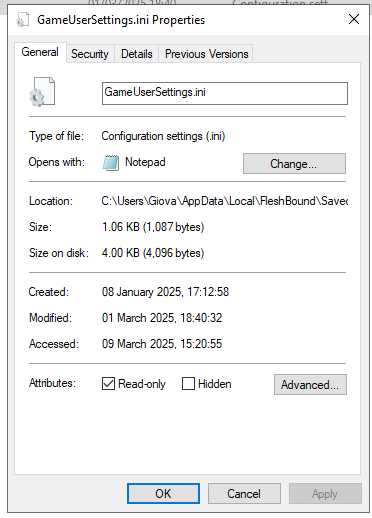
These are my settings that ive found to be best for the highest frame rate
[ScalabilityGroups]
sg.ResolutionQuality=35
sg.ViewDistanceQuality=0
sg.AntiAliasingQuality=0
sg.ShadowQuality=0
sg.GlobalIlluminationQuality=3
sg.ReflectionQuality=0
sg.PostProcessQuality=3
sg.TextureQuality=0
sg.EffectsQuality=3
sg.FoliageQuality=0
sg.ShadingQuality=0
[/Script/Engine.GameUserSettings]
bUseVSync=False
bUseDynamicResolution=False
ResolutionSizeX=1280
ResolutionSizeY=720
LastUserConfirmedResolutionSizeX=1280
LastUserConfirmedResolutionSizeY=720
WindowPosX=-1
WindowPosY=-1
FullscreenMode=2
LastConfirmedFullscreenMode=2
PreferredFullscreenMode=1
Version=5
AudioQualityLevel=0
LastConfirmedAudioQualityLevel=0
FrameRateLimit=0.000000
DesiredScreenWidth=1280
bUseDesiredScreenHeight=False
DesiredScreenHeight=720
LastUserConfirmedDesiredScreenWidth=1280
LastUserConfirmedDesiredScreenHeight=720
LastRecommendedScreenWidth=-1.000000
LastRecommendedScreenHeight=-1.000000
LastCPUBenchmarkResult=-1.000000
LastGPUBenchmarkResult=-1.000000
LastGPUBenchmarkMultiplier=1.000000
bUseHDRDisplayOutput=False
HDRDisplayOutputNits=1000
Credit to this guide for intially finding this https://steamcommunity.com/sharedfiles/filedetails/?id=3416938099




