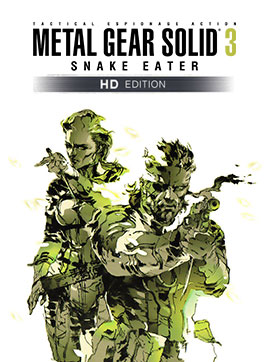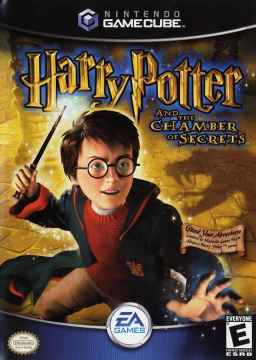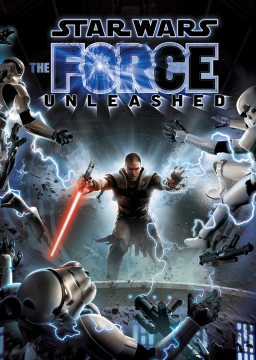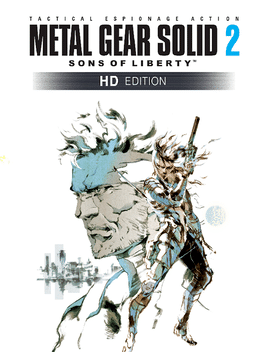How Does it work ?
In MGS2 and MGS3, every in game texture is located in a single folder and can be manipulated with a converting tool and a photo editor.
Note: Reshade is a different matter as it's a post-processing injector and so will not interact directly with individual texture files so it does not matter as long your computer runs it without any FPS drop (we'll talk about that a bit later.)
Textures files are specific games files (.ctxr format which is a very rare format) which only contains the texture picture and the data to locate it in the game.
The game will use a text file which will call for every texture needed to be displayed on screen, and will result as a crash if the texture is not fitting the right game informations.
All textures files are located in this folder: (it's the same path for MGS2 just replace "MGS3" to "MGS2") : \MGS3\textures\flatlist_win are have very various names.
So basically when we edit textures, we will extract the picture of the ctxr file we want to edit (.png is the most common extracted format), we edit it with a photo editor (i use GIMP), and we put it back in the ctxr format, using a tool that will match the original ctxr file.
(the tool used to convert textures in both ways has been made by a good modder and can be found here : https://github.com/316austin316/CTXR-Converter).
If you are interested to go deeper into that kind of stuff, i can share a tutorial to edit textures.
This method won't affect the texture metadata as long you don't mess with the size or the resolution of the pictures.
This will result as a crash in most cases.
Another point to adress is using a very High resolution (especially 4K-3840x2160) coupled with a 4K Textures mods (https://www.nexusmods.com/metalgearsolid3mc/mods/54 this mod in particular).
This can result to some FPS drops if your computer is not powerful enough to run 4K textures at a 60fps rate (Check your steam or nvidia or amd or Rivatuner FPS counter to make sure you don't suffer any kind of Drops.).
In general, make sure your computer match the recommended requirements to run this kind of things.
I recommend personaly to stay at the original resolution (1280x720, you can edit the resolution in the MGSHDFix.ini file), and 1080p at maximum to make sure you won't encounter any issues while speedrunning the game.
Now, to try to answer the questions raised by all of this, i think we can list the textures mods this way (nexusmods categories to make it simple):
-
General Textures - (items, menus, NPC camos items clothes, environments...)
-
UI - (HUD, Item inventory, camos index)
-
Character (Bandana, Snake Camos, Outfits, Snake Name)
In my opinion and by experience (some of you know that i run now the game with a Lot of visual mods), i think this game relies more on a good execution than on a good modding.
It is obviously similar to assistance and even cheating stuff, but don't forget it needs also a lot of practice to execute proper boss fight as well as a lot of other things and having modded stuff won't impact positively the run anymore at some point.
So i think we can find some balance to what can be allowed or not in these sub-categories and find a fair deal for everyone who want to mod the game at some level. My recommandations right now:
-- General Textures : Mods Allowed for every texture in rooms except Mods Refused for Boss rooms, and for any ennemy in other rooms (for highest difficulties at least, VE does not matter a lot at we use VE gun with auto aiming most of the time), and for Categories extension (Markhor or All Camos) to make sure it does not highlight items on floor or animals to collect.
-- UI - Mods Allowed (change name, camo index pictures, item quick inventory pictures), as it does not affect the difficulty a lot, you still need a lot of skill to get your stuff quickly when you want to equip. (i know this by experience using a colored items mods that i made and it is actually harder for me sometimes to get the right stuff)
-- Character - Mods Allowed (Change Bandana, Snake Camo, Snake weapons colors) as it does not affect any other stuff in the game. Just make sure it's ok to show publicly.
As I shared with Vermillion, I think mods are a really cool way to play the game. I speedrun for around 3 years and play casually for 19 years, and i think modding the game visually is so refreshing and bring back motivation to share passion of the game to others in a new way.
Knowledge and transparency is the best way to keep the thing alive and continue to bring mods to the speedrun community in the future and make sure this is ruled and moderated with clear guidelines.
Feel free to share your thoughts and ask for any questions about tech and textures mods!
So i will try to give you some relevant information about mods and especially visual mods, and the experience i got so far with this:
We can list several kinds of mods at the moment for mgs3 (mgs2 works the same way):
-
Resolution and Display Mods (change the display and put some fixes to known issues of the MC port)
-
Textures Mods (changing any texture in the game)
-
Gameplay Mods (changing Snake moves or weapons behaviour for instance or the cheat engine training mod)
Resolution and Display Mods:
https://github.com/Lyall/MGSHDFix/releases/ MGSHDFix is at the moment the most popular tech mod that most of us already use to provide useful features and have been tested a lot by the modding and the speedrunning community and is a good mod that fix most of the MC bad stuff we've been waiting for as :
-
Custom resolution/ultrawide support.
-
Experimental 16:9 HUD option that resizes HUD/movies (MGS2/MGS3).
-
Borderless/windowed mode.
-
Mouse cursor toggle.
-
Mouse sensitivity adjustment (MGS3).
-
Correct gameplay/cutscene aspect ratio (MGS2/MGS3).
-
Launcher skip (see ini to configure).
-
Skip intro logos (MGS2/MGS3).
-
Adjustable anisotropic filtering (MGS2/MGS3).
-
Increased texture size limits (MG1/MG2/MGS3).
-
Fixed water surface rendering (MGS3)
Gameplay Mods : i'll be brief about this category because it's still very new and i think we all agree to prohibit this category for speedrunning (except maybe some fun extended categories of events but that's another point)
Textures Mods :
Being able to change textures in MGS games is quite refreshing and bring some new stuff to the table for sure.
I've been looking at this stuff since the release and how it is impacting the speedrunning stuff also by doing both.
Hello,
From my experience in modding and benchmarking some mods, here are my observations:
The main point is to make sure you keep a 60 fps framerate.
-
Mods that affect Resolution can affect the fps due to the performances it requires. It depends on your PC specs. I noticed that higher resolutions than 1080p can lower the framerate sometimes so i'll suggest to not go beyond 1080p resolution which is okay with 720p naturally.
-
https://github.com/Lyall/MGSHDFix/releases/ is okay as long you don't go to a higher resolution than 1080p.
-
Textures modding can also affect the framerate if you affected the resolution of it and put it in a too big resolution for the game so in a general way don't put mods than can transform the textures files in huge resolutions. I noticed for instance that The 4K AI full textures pack can lower your framerate sometimes.
-
Reshade method can also affect the framerate if you put too high settings.
-
The audio mods and invidual textures files are ok with speedrunning, it does not affect the game at all.
So from the list you provided, i would investigate about the 4K texture upscale and the reshade method as they can cause some fps drops.
Cheers,
-
Do you agree with the Game Split for SRDC? -- Yes!
-
Do you agree or disagree with the HD Emulator board removal? -- I disagree, I don't run the category but others might want to.
-
Do you have suggestions towards the new category setups? -- Not now thanks.
-
Which timing method do you prefer specifically for MGS3 MC PC - Loadless IGT or RTA? -- Loadless IGT
Thank you for the work!