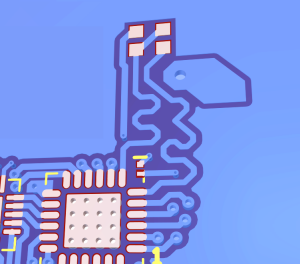There is no way to play Flash version from the original site due to the ending of Flash support. There are two ways to play it.
- Bluemaxima's Flashpoint. It's a program that archives Flash games. Tower Of Heaven is also archived there and playable. It has version 2.0 of the game.
- Standalone Flash Player. It's a program that lets you play Flash games straight from the url or from downloaded swf files. There are currently two versions of Tower Of Heaven that you can play using this.
The first one is version 1.01. It's the first Flash version. You can download it from e.g. https://dagobah.net/flash/Tower_of_Heaven.swf . The second one is version 2.0. It's the latest version of the game. The best way to play it is by downloading the offline patch from Resources.
There are a few differences in both versions, the biggest one being the skull blocks in level 11. Every 0.5 seconds, the skull blocks are replaced with white blocks for 2 frames. It's possible to jump off of the white blocks, but it was pached in 2.0. In version 2.0 you can hold left when on ground for a few frames upon falling. It's not possible in version 1.01. Also, version 2.0 runs slower than 1.01 and may lag when you hold more than one key for too long.
Downloads: Bluemaxima's Flashpoint: https://bluemaxima.org/flashpoint/downloads/ Flash Player projector 32 (best for game version 1.01): https://fpdownload.macromedia.com/pub/flashplayer/updaters/32/flashplayer_32_sa.exe Flash Player projector 10 with 2.0 offline patch: https://www.speedrun.com/tohvn/resources