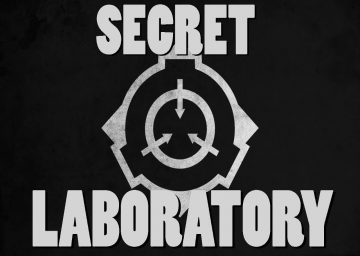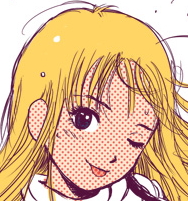Run the first version of the game
Mis à jour par xeonic
First Version on Steam
- Right click on SCP: Secret Laboratory in your Steam library.
- Select Properties.
- In the new window that popped up, click on the Betas tab. 4.Click on the drop-down menu under "NONE - Opt out of all beta programs".
- Select the branch named "first_version_of_sl_published_on_steam - First Version".
- Close the window.
- Wait for the branch to finish downloading.
- Attempting to play may give an error (missing executable). To get around this right click on SCP: Secret Laboratory in your Steam library.
- Select Properties.
- In the new window that popped up, click on the Local Files tab.
- Click on the BROWSE LOCAL FILES... option. This should open the File Explorer.
- In the File Explorer window that opened up, run "SCP-Secret-Laboratory.exe".
- The first version of SCP: Secret Laboratory on Steam should start now.
Verifier Applications
Hiya! Just a heads up that verifier applications are open for Secret Lab. If you wish to apply, you can find the form here:
Speedruns récents
Modérateurs