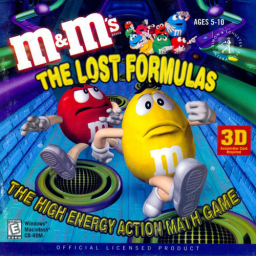If you're experiencing problems with Yellow not jumping (more specifically, when you're trying to jump diagonally), it's probably due to what's called Key Rollover. To put it simply, it's because your keyboard cannot handle certain key combinations being pressed at the same time.
My keyboard suffers from this issue when trying to jump diagonally in certain directions with the arrow keys and spacebar. The solution is simple: Rebind your keys. I have my movement keys set as the arrow keys, jump as the 's' key, and attack as the 'a' key. Whether or not my key bindings will work for you depends on if your keyboard can handle it. It's best to just try things out for yourself to see what works and what doesn't.
If you can't find a comfortable solution, try a different keyboard, or purchase one that's of decent quality.
Hello everyone! Welcome to the first News post for this game!
- I have figured out why the game's physics, collision, and framerate aren't consistent between different computers. The answer is - as far as I can tell - VSync. The g