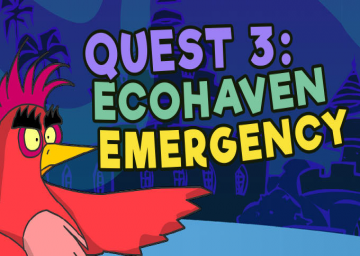This is a simple guide on how to play the game. #Downloading required programs The programs required to download are: Open Broadcaster Software: https://obsproject.com/ LiveSplit: https://livesplit.org Flash Player projector: https://fpdownload.macromedia.com/pub/flashplayer/updaters/32/flashplayer_32_sa.exe #Using the programs OBS is used to record your gameplay. Press the plus button on the bottom, then Game Capture. Select the Flash Player projector and then click Start Recording. Voila! LiveSplit is used to time runs. Right-click, hover over control, then click Global Hotkeys. Use NumPad 1 to start and NumPad 1 to split/stop, Num 3 to reset. Flash Player projector is used to actually run the game. Open Flash Player projector, click File, Open, and then paste this link: https://web.archive.org/web/20180811212540if_/https://static.pbskids.org/cyberchasewebsite/games/quest3/main.swf The game should load into the projector and there you go! #Extra things you might want