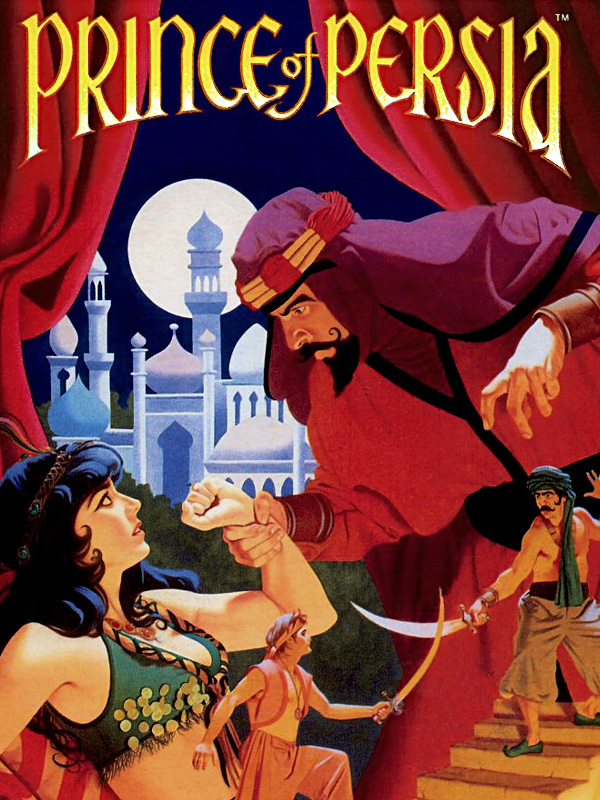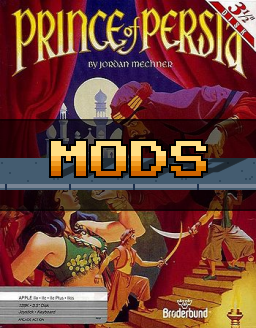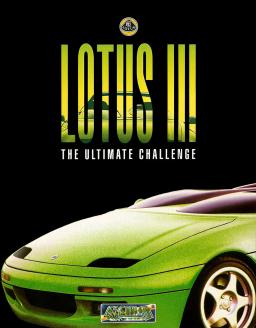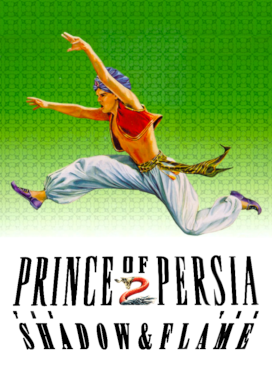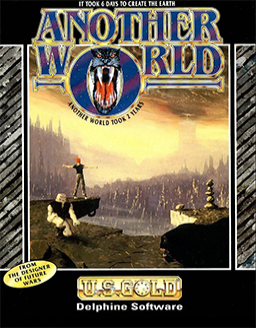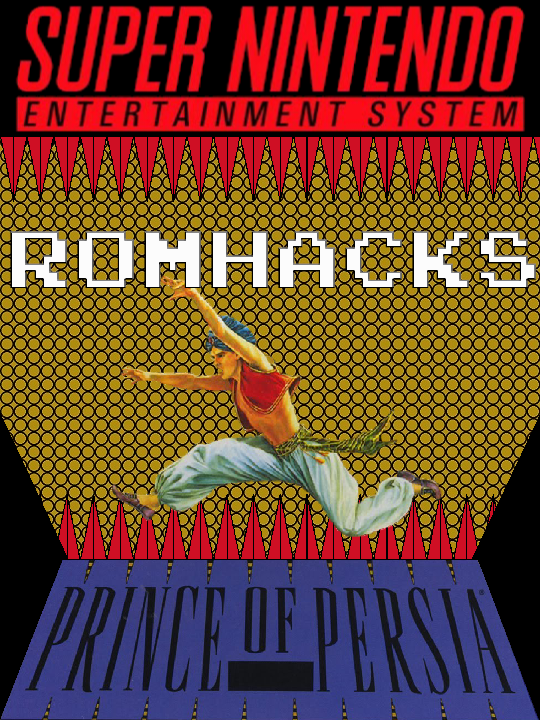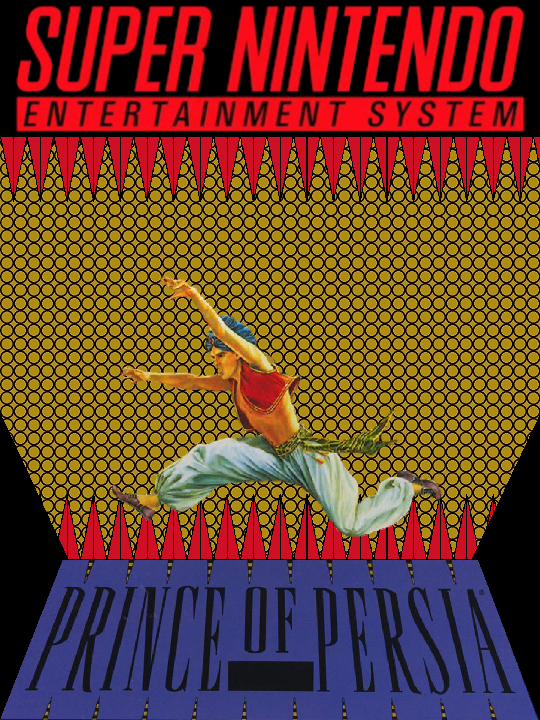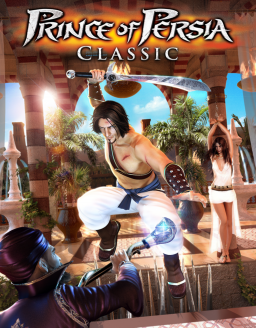I tried to create an EXEC file containing exactly what you wrote (except for the COM replaced by EXE), but it doesn't work: when I run it, it just waits and doesn't do anything.
I don't have a FB.com file. Maybe I need to run the installer to create this? I start the game by running FB.exe.
In any case, exiting the game and starting it again doesn't correct the speed, sadly. I'm starting to think this is the right speed and the one we get when soundblaster isn't correctly set is unintentionally slow (maybe because some routine is constantly looking for the sound card).
Hi there,
While speedrunning the MS-DOS version, and even if I always played this game mute when I was young, I was a bit worried that the fact there wasn't any sound effect during the whole run would make it boring to watch.
So I investigated into the game files and found out that I could activate the sound effects by running the install utility and select soundblaster. But I was quite surprise to notice that the game runs now faster than before! This can be noticed in the starting menu, where the music is played faster.
I tried to switch back to normal, but whatever sound card I select for sound effects (even none), the game still runs faster, while my DOSBox conf didn't change.
Here's what I have in my CPU section: core=auto cputype=auto cycles=fixed 20000 cycleup=10 cycledown=20
I use this for Prince of Persia, but I could set a new FB-only conf if necessary.
So I have two questions: 1 - do you think my game runs at the right speed in my current PB (which I posted in another topic of this forum)? 2 - and if so, do you have an idea about why it runs faster now and what option I should use in order to correct this?
EDIT: so, I checked with the 25th anniversary edition, and indeed the game is running faster than normal. I tried a few changes on the CPU options, no luck.
So I thought that since the changes came from the sound card, it should be related to that. Luckily I saved my old fb folder before launching installer, and I could see the differences in FB.CFG: Previous config: BLASTER = A220 I5 D1 New config: BLASTER = A220 I7 D1
Switching back to I5 slowed down the game to normal speed but also removed the sound effects.
In DOSBox.conf, I have this: [sblaster] sbtype=sb16 sbbase=220 irq=7 dma=1 hdma=5 sbmixer=true oplmode=auto oplemu=default oplrate=44100
Switching irq to 5 sped up the game again while putting back the sound effects. So I reached an impasse there. Do anyone have any idea about how to get sound effects with the right speed?
Well done! Now it's time to learn level 9 gate skip :)
"Silve..." Maybe you cut your video a bit too early :D GG
Well, there's an issue with this: following the release of the 25th anniversary edition, every MS-DOS original copy was removed from abandonware websites. And the 25th anniversary edition corrected the gate glitch (even when launching the so-called original game).
I personally still have an original copy of the game, but it contains the copy protection check, which is very annoying when speedrunning. So if we want to speedrun the original MS-DOS version, it would be limited to people who still have it and imo should require an autosplitter which stops time when solving the anti-piracy check.
I'm suspecting the most important part is stopping the gate glitch as soon as possible, right?
Hello there,
I'd like to speedrun Wrath of the Black Manta on emulator (plugging my weird/non-standard NES to my PC seems impossible), and thus I wanted to know if an autosplitter existed for this game. I'm not a huge fan of manual split... (I tried to create one myself, but it looks like CheatEngine is making fun of me each time I try to use it)
Hello there,
The layout is exactly the same on every Prince of Persia 1 DOS versions, so you probably didn't get the right one. There's a visible difference between them: on 1.4 (and maybe 1.3 but I'm not sure) the dungeon levels have some color changes: level 1 and 2 are grey, 3 and 7 are green, 8 and 9 are "dark grey/green", 12 and 13 are yellow.
You can find the right version on popuw: https://popuw.com/download.html (the 1.4 download is this link: https://popuw.com/files/prince14.zip).
If you have any more questions or if I forgot something, feel free to ask :)
Hi,
I answer almost one year later, but I guess it could be useful anyway: everything has been clarified on this guide made by WinterThunder : https://www.speedrun.com/pop1/guide/m4j3u Also, rules in each category make clear what's allowed and forbidden (like switching sound off or pausing the game).