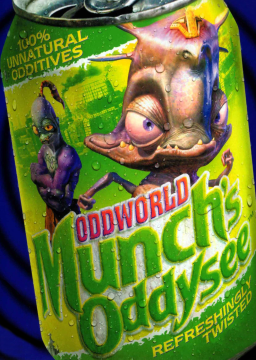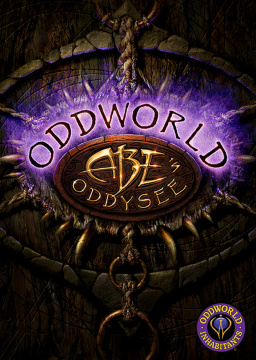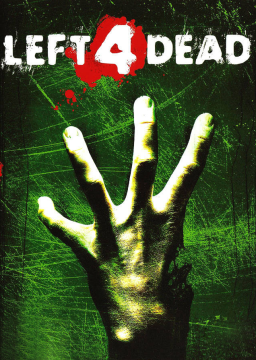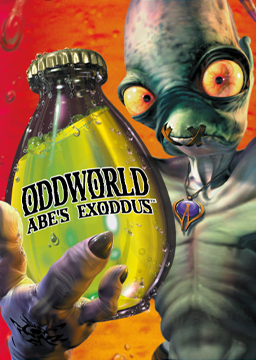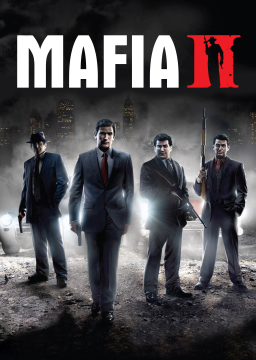Hello everyone!
Firstly, I'd like to apologize for not getting this out sooner. The discord has been updated and can be found here -> https://discord.gg/uyqMtsD
This year a LOT of things have changed. A new discord server was created, Individual levels were added into the OG games, and many new people were added as staff for Oddysee, Exoddus, and New N' Tasty.
We are always looking for new runners so if you are ever interested in running any of the games please join and introduce yourself!
Solution by @CrashingSnakeFNB
Fixed, needed to go to "Edit Layout" and delete the "Scriptable Auto Splitter" from the "Layout Editor". Then go to "Edit Splits" and click on "Activate" and then "Settings" to set the autosplitter from there. Thanks to CrashingSnakeFNB.
Runner: Kernivorous Category: Any% NMS Submission Date: May 18 2017 Verified by Samtastic on May 19 2017
Runner: Kernivorous Category: Any% NMS Submission Date: May 28 2017 Verified by Samtastic on May 28 2017
Runner: Kernivorous Category: Any% NMS Submission Date: May 30 2017 Verified by Samtastic on May 31 2017
Runner: Mouzedrit Category: Any% NMS Submission Date: November 29 2018 Verified by LegnaX on December 3 2018
This thread will be dedicated to runs that no longer have videos to them. The community voted on this in the discord  .
.
Format for adding runs.
(Name of the Runner) (Category) (Date of the initial Submission) (Verified By) (Run Link)
This thread will be dedicated to runs that no longer have videos to them. The community voted on this in the discord  .
.
Format for adding runs.
(Name of the Runner) (Category) (Date of the initial Submission) (Verified By) (Run Link)
Thread Unlocked so that way questions/concerns can be asked. The main post was edited down with just the link. All updated information will now be posted on the "Guides" section from here on out.
Thread Unlocked so that way questions/concerns can be asked. The main post was edited down with just the link. All updated information will now be posted on the "Guides" section from here on out.
Thread has been moved to the "Guides" section located here https://www.speedrun.com/abe1/guide/4jfdf Thread Locked
Thread has been moved to the "Guides" section located here https://www.speedrun.com/abe2/guide/ahgt9
Thread Locked.
Loadless time has been implemented and is in full use. Thread Locked.
Its official OneLife is back!
OneLife is a community challenge that involving killing or saving as many mudokons as possible with only one life. Once you die it's OVER!
BASIC ONELIFE RULES
-
All challenges must be done without any form of saving or glitching. This means no quick loading, restart path, death delay glitches, bomb levitation glitches, or anything that would be considered a ‘glitch’ during your attempt. If any glitches are used during the run your attempt will end and your current mudokon count will be your final score.
-
No files are allowed to be edited within the game. This includes custom sounds, animations, and all cutscenes must be present within the game files.
-
Any cheat codes or external software will automatically cause the run to be invalid. This would include programs able to alter the game memory values or access them with cheating ways.
-
Any turbo feature or macro/script in order to automate key presses will be forbidden.
BEGINNING YOUR CHALLENGE ATTEMPT
Only use the !startchallenge <GAME> command in the #one-life-start-channel during the starting of your challenge attempt. Using that command any other time WILL disqualify you for that month and you will receive no score. If you want to test the !startchallenge command to see how it works, please do so in #general.
To begin your challenge, FIRST begin streaming and wait shortly for your livestream to show up on Twitch. Only THEN should you use the !startchallenge <GAME> in #one-life-start-channel. It will give you a randomly picked sequence of actions that you must perform at the start of your challenge for validation purposes. As soon as you have performed the action sequence, you are in live play and your challenge attempt has begun.
VIDEO PROOF
You MUST stream your attempt in order for it to be valid. Make sure to set Twitch to archive your broadcast in your Twitch settings. It can be found in the settings option when you click on your profile in twitch. From there you go to “Channel and Videos” and click on”Store past broadcasts”. To test that your broadcasts are set to archive, do a quick stream, end the stream, and check that your broadcast is replayable in your Twitch videos section. Your automatically archived video is required for validation purposes. You may also be required to upload a local recording of your stream in cases where you lost internet connection during your attempt, so unless you’re feeling lucky, always locally record your attempt just in case. Discretion will be used, but in cases where the loss of connection is severely extensive, it is unlikely that your attempt after the loss of connection will be valid. Your mudokon rescues up to the point of connection loss will be recorded as your score. By default, OBS will automatically attempt to resume your stream as soon as your internet connection returns.
GAME SAVES, CRASHING, & BREAK POINTS
The game may be saved at the predefined points. This allows the challenger to recover quickly after a crash in situations where the crash is deemed to have happened when the challenger is in no immediate danger and hasn't placed themselves in an unnatural scenario from which it is difficult to recover.
If the game crashes at any point then the challenger has 2 options available to them. They can either keep their current mudokon count and end their attempt. OR restore to a previous save point and continue from there. If they choose to restore to a previous save the mud count will revert back to what it was at that point in time.
Break points are points in the game where the player may save the game. Saving at defined breakpoints takes the player out of liveplay, and they can resume the challenge at a later time. If the player wishes to save here but continue with the challenge in the same session, they must use the !startchallenge <GAME> validation process to re-enter Liveplay. If the player hasn't ended the stream since leaving liveplay, they may use the same Consistency_Bot sequences as before in order to resume liveplay. If the player has ended the stream since leaving liveplay, they must request a new sequence using the !startchallenge <GAME> in order to re-enter liveplay.
CHALLENGE IS OVER
After the challenge ends, it's encouraged to write on your score on #score-keeping of how many mudokons you saved or killed so it's easier to track and update the ranking. Also, it is encouraged for players to highlight the entire attempt so that way it can be reviewed later in case of any discrepancies.
If you're interested please join our community located here -> https://discord.gg/uyqMtsD
Its official OneLife is back!
OneLife is a community challenge that involving killing or saving as many mudokons as possible with only one life. Once you die it's OVER!
BASIC ONELIFE RULES
-
All challenges must be done without any form of saving or glitching. This means no quick loading, restart path, death delay glitches, bomb levitation glitches, or anything that would be considered a ‘glitch’ during your attempt. If any glitches are used during the run your attempt will end and your current mudokon count will be your final score.
-
No files are allowed to be edited within the game. This includes custom sounds, animations, and all cutscenes must be present within the game files.
-
Any cheat codes or external software will automatically cause the run to be invalid. This would include programs able to alter the game memory values or access them with cheating ways.
-
Any turbo feature or macro/script in order to automate key presses will be forbidden.
BEGINNING YOUR CHALLENGE ATTEMPT
Only use the !startchallenge <GAME> command in the #one-life-start-channel during the starting of your challenge attempt. Using that command any other time WILL disqualify you for that month and you will receive no score. If you want to test the !startchallenge command to see how it works, please do so in #general.
To begin your challenge, FIRST begin streaming and wait shortly for your livestream to show up on Twitch. Only THEN should you use the !startchallenge <GAME> in #one-life-start-channel. It will give you a randomly picked sequence of actions that you must perform at the start of your challenge for validation purposes. As soon as you have performed the action sequence, you are in live play and your challenge attempt has begun.
VIDEO PROOF
You MUST stream your attempt in order for it to be valid. Make sure to set Twitch to archive your broadcast in your Twitch settings. It can be found in the settings option when you click on your profile in twitch. From there you go to “Channel and Videos” and click on”Store past broadcasts”. To test that your broadcasts are set to archive, do a quick stream, end the stream, and check that your broadcast is replayable in your Twitch videos section. Your automatically archived video is required for validation purposes. You may also be required to upload a local recording of your stream in cases where you lost internet connection during your attempt, so unless you’re feeling lucky, always locally record your attempt just in case. Discretion will be used, but in cases where the loss of connection is severely extensive, it is unlikely that your attempt after the loss of connection will be valid. Your mudokon rescues up to the point of connection loss will be recorded as your score. By default, OBS will automatically attempt to resume your stream as soon as your internet connection returns.
GAME SAVES, CRASHING, & BREAK POINTS
The game may be saved at the predefined points. This allows the challenger to recover quickly after a crash in situations where the crash is deemed to have happened when the challenger is in no immediate danger and hasn't placed themselves in an unnatural scenario from which it is difficult to recover.
If the game crashes at any point then the challenger has 2 options available to them. They can either keep their current mudokon count and end their attempt. OR restore to a previous save point and continue from there. If they choose to restore to a previous save the mud count will revert back to what it was at that point in time.
Break points are points in the game where the player may save the game. Saving at defined breakpoints takes the player out of liveplay, and they can resume the challenge at a later time. If the player wishes to save here but continue with the challenge in the same session, they must use the !startchallenge <GAME> validation process to re-enter Liveplay. If the player hasn't ended the stream since leaving liveplay, they may use the same Consistency_Bot sequences as before in order to resume liveplay. If the player has ended the stream since leaving liveplay, they must request a new sequence using the !startchallenge <GAME> in order to re-enter liveplay.
CHALLENGE IS OVER
After the challenge ends, it's encouraged to write on your score on #score-keeping of how many mudokons you saved or killed so it's easier to track and update the ranking. Also, it is encouraged for players to highlight the entire attempt so that way it can be reviewed later in case of any discrepancies.
If you're interested please join our community located here -> https://discord.gg/uyqMtsD
(NMG) - No Major Glitches
Any% - Reach the end of the game by any means
Any% NMG - Reach the end of the game without the use of any glitches.
Any% NoSS (No Save Skips) - Reach the end of the game without the use of save glitches.
100% - Reach the end of the game and save all possible mudokons.
100% NMG - Reach the end of the game and save all possible mudokons while not using any glitches.
Hardcore - Reach the end of the game and save all possible mudokons without saving or loading your game.
Good ending - Reach the end of the game and save half of the mudokons.
Max. Casualties - Reach the end of the game while killing all possible mudokons.
Max. Casualties NMG - Reach the end of the game killing all possible mudokons without the use of glitches.
50/50 - Reach the end of the game while saving half of the mudokons and killing the other half.
(NMG) - No Major Glitches
Any% - Reach the end of the game by any means
Any% NMG - Reach the end of the game without the use of any glitches.
100% - Reach the end of the game and save all possible mudokons.
100% NMG - Reach the end of the game and save all possible mudokons while not using any glitches.
Good ending - Reach the end of the game and save half of the mudokons.
Max. Casualties - Reach the end of the game while killing all possible mudokons.
Max. Casualties NMG - Reach the end of the game killing all possible mudokons without the use of glitches.
50/50 - Reach the end of the game while saving half of the mudokons and killing the other half.
Yesterday new categories were added to the game.
The players are now able to do runs for 50/50 - Save half and kill half the Mudokens. Also Max. Cas NLG- Kill all mudokens without any glitches.
New categories have been added to the game.
The players are now able to do runs for 50/50 - Save half and kill half the Mudokens. Also Max. Cas NMS - Kill all mudokens without any glitches.