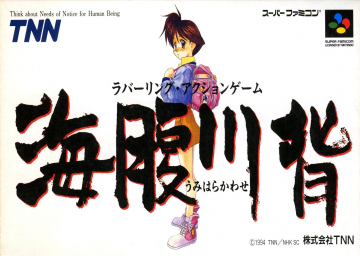How To Use "In-Game Timer Viewer"
Actualizado por Nordanix
Getting The Files Needed
Download the Tool
Using The Tool
- Extract the files to your Umihara Kawase game folder
…\Steam\steamapps\common\UmiharaKawase
-
Launch "UmiFstWinIGT.exe"
-
Launch the game from Steam (just like you normally do)
And that's it! Now there's a tiny window that will show the IGT whenever you play!
Leaderboard Overhaul #2
Hello everyone! Back at it again with just a few more additional changes. This will probably be my final planned update as of now, as I feel like I've covered everything that I wanted to change by now. But if anyone has any ideas for even further improvements, as always everyone is welcome to co
Corridas recientes