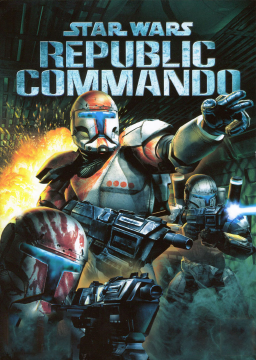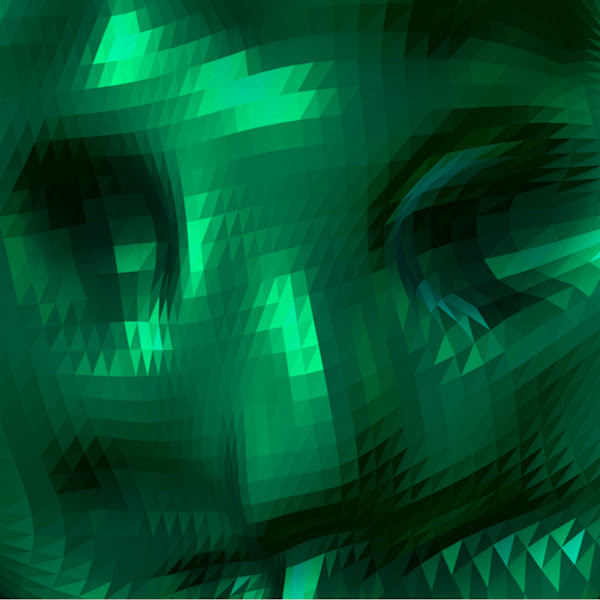Let's try to understand how the console works ; I have not that much to say about it, it's just that I'm willing to find out how the game is made, and to do so I try acces its informations via the console. _ CHEATCODES
There are a lot of cheatcodes implemented in the game, of course we don't use it for the run (or maybe for a fun-run), but they can be really helpful for training or exploring the game. To use cheatcodes open the console with $ or ² depending on your keyboard, then type the code and press enter
Brace yourself for the huge list (not exhaustive):
darman : skip the current level
lamasu : unlocks every level (in the campaign section), you use this when creating a new profile without the will to redo the whole game.
thematulaaklives : god mode (you take no damage). Useful when testing tricky things
smiteevil : despawn every enemy in the area, when you want to be tranquil
killpawns : the same but for the squad
suicide : suicide
revive : when your are in coma, type this in the console (even if text doesn't display) to revive, without the help of your comrads. This is for training
hog : will deal a massive ammount of damage to what's under your crosshair, resulting in killing. This is usefull to know what object has a health bar
teleport : teleports you where you were aiming at
ghost : avoid your solidity, allows you to fly and clip across walls. Useful when you want to have a global view of the level (that's how I found the Critical Strike OOB)
fly : same as ghost but allows collision
walk : reverse the ghost/fly mode. Be sure your feet don't clip with the ground or you will fall
setjumpz # : (with a value instead of #, default 800 ? I think) set the height of your jump. May be useful to know if you can actually jump over something or if there's an invisible wall blocking you.
fierfek : set your ammo to the maximum
loaded : will load certain weapons (if the weapons are not in the level the engine doesn't take them in account, and you have to import them this way). By typing this you will have in your possession the rocketlauncher, the crossbow, the elitebeam, the shotgun, the trando riffle (light), and the concussion gun.
playersonly : breaks the game engine, you the last thing living on the map. Useful when searching for triggers. But you have to restart the game after you use this
freezeframe # : will freeze the frame after # second. Unfreeze by pressing 'jump'. If you replace # by 1/fps you could play frame by frame. Maybe useful to show someone something live, by pausing the game this way without the menu showing up.
viewbot : will cycle the camera, focusing on the bots loaded in the zone. This is useful to know their positions, and to know at which condition (timer/trigger) they are loaded
behindview OR freecamera : toggles 3rd person mode
viewself : get the camera to focus back on you
togglefullscreen : toggle full screen (you can also open the System.ini file, and set StartUpFullScreen to False)
stat OR stat fps OR stat game : display different stats and values, maybe useful. stat FPS is the built-in fps-meter.
slomo # : change the speed of the game depending on the value # ; when you ar bored to listen to dialogues or watch a timer flow
I advice to bind a key to "slomo 10 | onrelease slomo 1" to accelerate the empty moments. Generally speaking, I advice to set up your config file and bind to keys the following commands : quicksave(via the menu), quickload (via the menu), thematulaaklives, ghost, slomo10/slomo1, hog.
If you want to bind something in-game :
set input #1 #2 : bind the action #2 to the key #1 (you can put any command in #2 ; you can find the names of keys and actions in the User.ini file, or directly assign commands in this file)
if you want to get a value :
get #1 #2 : will show the value of the property #2 of the object (class) #1
if you want to set a value :
set #1 #2 #3 : will set the value #3 of the property #2 of the object (class) #1 (leaving the #3 blank will set the value to "none")
if you want to have a specific amount of health :
set playercommando health # (default 200)
if you want to bind use a whole script in game :
you can write the command lines in a text file and put it in gamedata/system/, then the in game command is : exec myfile.extension
this one is useful for binding a 'toggle' command to a single key, like turning on and off the hud. write two exec files, one to turn the hud on and to rebind the key to turning it off, the other to turn it off and rebind the key ti turning it on.
... more to come if I find useful command lines
_ Understanding the game
There are many things to do with it, many command lines which I don't know the effect. On a first time, I want to use the 'get' command and obtain as much as possible information about the different classes. For the begining, I'll do with weapons. So here are my first results, and I will update them regulary ("regulary", lol) : https://docs.google.com/spreadsheets/d/139AlLJktxKSFF-kOvOI_LiNw7qAXGe7bKjGk9jE-YvE/edit?usp=sharing
You are free to modify and broaden it, but please once you have modified it make a copy, so we could restore the latest version if corruption occurs.
part from weapons there are many classes to investigate :
core engine input player playercommando playercontroller inventory pawn droid ...
for the weapons some properties seem not relevant, therefore they are not in the file ; take the blaster for example :
DC17MBLASTER
acceleration = (X=0,Y=0,Z=0) ambientsound = none ammoname = class'CTInventory.DC17mBlasterAmmo' = (references the ammo bound to the weapon) attachtag = none bLightChanged = false bLightingVisibility = true bReceiveDynamicShadows = true bUseDynamicLights = true ... class = class'CTInventory.DC17mBlaster' drawscale = 1 group = none iconscale = 1 inventory = none kparams = none leaves = () lighttype = LT_none lightbrightness = 0 lightradius = 0 lightradiusinner = 0 lighthue = 0 lightsaturation = 0 lightperiod = 0 lightphase = 0 lifespan = 0 location = (X=0,Y=0,Z=0) maxkarmaspeed = 800 muzzleflash = none name = none physics = PHYS_none reloadcount = 60 =(ammo in magazine, set to -1 for infinite magazine) rotation = (pitch=0,yaw=0,roll=0) scaleglow = 1 shotdelay = 0.1 =(fire rate of the weapon in seconds between each shot) shakespeed = (X=50,Y=50,Z=50) skins = () staticmesh = none style = STY_Normal
... Overall my problem is that I always end up modifying superclasses parameters and not instances'. That leads to major faillures sooner or later along the cheated playthrough.
_ All aboard the R&D ship !