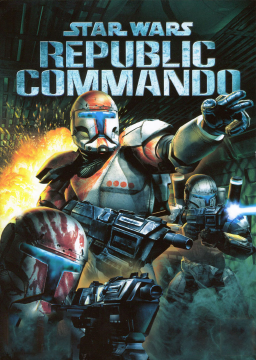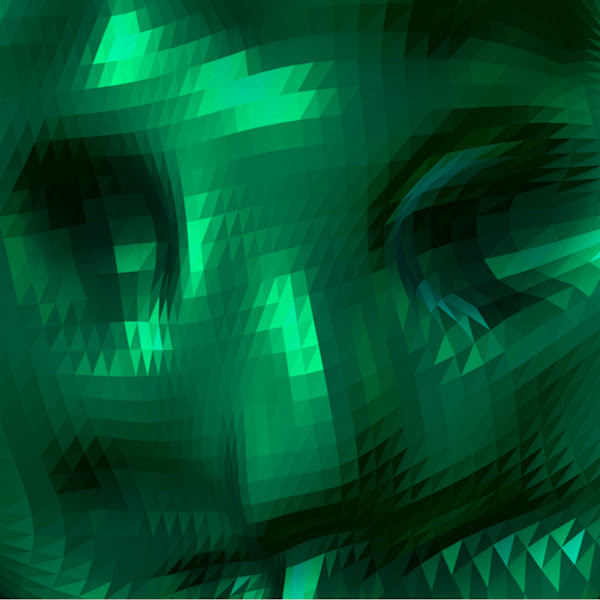Do you mean the component settings? The script path is "C:\Games\LiveSplit\Components\SWRC.ASL" but I tried "C:\Games\LiveSplit\Components\LiveSplit.SWRCSplit.dll" a couple days ago I think. The "Options:" under the script path is grayed out. LiveSplit.SWRCSplit.dll is inside the components folder. I believe I've done everything that has been commented here, but I'm new to LiveSplit so I could be misunderstanding something. Let me know, thanks.
Ah, I see. So basically, once you put the dll in the components folder, you should be able to add it as a control component, like this:  You don't add a scriptable autosplitter. That is just for asl files, which this is not. Then once you add the component, you should have the option to set the save folder path, so the component can read the save folder.
You don't add a scriptable autosplitter. That is just for asl files, which this is not. Then once you add the component, you should have the option to set the save folder path, so the component can read the save folder.
@kram1138: I actually already had that setup so I'm not sure what is missing or wrong in the setup. In my last post on page 1 I linked to a VOD where I show everything I've done. Sorry I don't know what else to say or add to help get it resolved. :/ I appreciate all your help whether or not we get it working.
EDIT: Oh maybe I have to use your split file? I was using my own because I'm not ready to use it for a full game run yet, just for Geonosis, so I was using my splits.
Sorry, I missed that video. Everything looks OK. You could try deleting the saves it makes and see if that helps. It shouldn't need a specific split file.
Just went back to look at the code and it basically just splits whenever there is a new save file in the save folder. If it still isn't working after deleting the saves, I'm not sure why it isn't working.
I tried deleting the saves but it didn't work, they all reappeared again and they update the saves properly so idk what is wrong. I've done everything I'm supposed to. Thanks for helping me try to solve it, I appreciate it!
EDIT: Random question as a hail mary last attempt... what .ini files are supposed to be on read only? I think one of them is supposed to but mine all have read only set to off. I don't know why that would affect anything but if I've done everything and it's not working, it could be something small and unusual like that.
Do my splits need to be capitalized to match the save folders that are capitalized? I don't know lol I'm just thinking of anything at this point