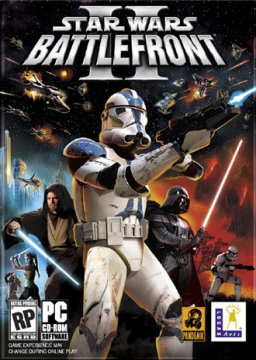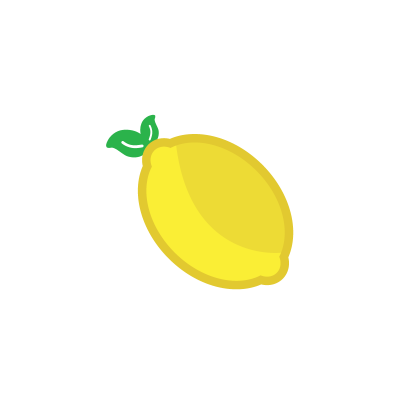Galactic Conquest Tips: Using keyboard for speed.
Actualizado por Epii
Most of the time, moving your mouse to do things can take a lot of time. Here are some tips I've come up with to help you out to make quicker runs. There aren't many that I know, but there are definitely some.
• Tab: You can use the "Tab" button to switch between menus. This makes it much easier to move between Move, Bonus and Units.
• Enter: This allows you to do the selected thing. If a planet is highlighted, you hit enter and it will select the planet. If you hit enter again, it will launch the attack. Hit enter again and it will pick the first bonus.
• A/D: A and D are used in the Bonus and Units menu to quickly switch between troops and items. Good combo with "Enter"
• Left Arrow/Right Arrow: Same as A and D
• Space: Skip. If u dont wanna do a turn, do space + enter. Can also be used for not picking bonuses if you dont want to.
Here are some combinations i use:
• Enter + Enter + Enter: automatically attack whatever is recommended.
• Tab + D + D + ... + Enter: Purchase bonuses quite quickly. Spam the D many times to get to leader bonus if you want to do that
• Enter + Enter + Space: Automatically attack whatever is recommended without bonuses
Some other tips:
• When in space battle, start out hitting anywhere on their main ship. It takes down the shield just as fast as anywhere else (I don't know about taking it from the inside though, that may be faster.)
• Vehicles make fighting anywhere easier. AI's are not the best at them. If you are on a map with vehicles, you most likely dont even need any bonuses applied.
Sorry if some of these are obvious or already covered. Just sort of saying what i kind of figured out. Still new to speed running SWBF2.
Corridas recientes
Nivel: Search All IL Times Here
Nivel: Search All IL Times Here
Nivel: Search All IL Times Here
Nivel: Search All IL Times Here
Nivel: Search All IL Times Here