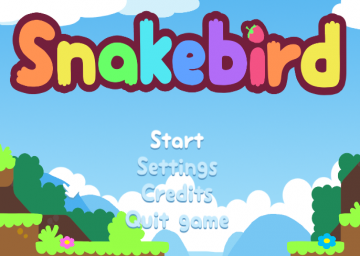Clearing your save for any% runs
Actualizado por RbdJellyfish
-
Navigate to Steam/SteamApps/common/Snakebird/SavesDir. Make a backup of main.sav if you don't want to lose your 100% save, and delete the file.
-
Open Steam, right click Snakebird in your library and click properties. Click the "Updates" tab and uncheck "Enable Steam Cloud synchronization for Snakebird". This way your save won't get pulled from the cloud after deleting it.
-
Open up Snakebird, get WR.
To make deleting the save less annoying, you can create a desktop shortcut of the SavesDir folder, or create a batch file that deletes the file whenever you run it.
Moderadores