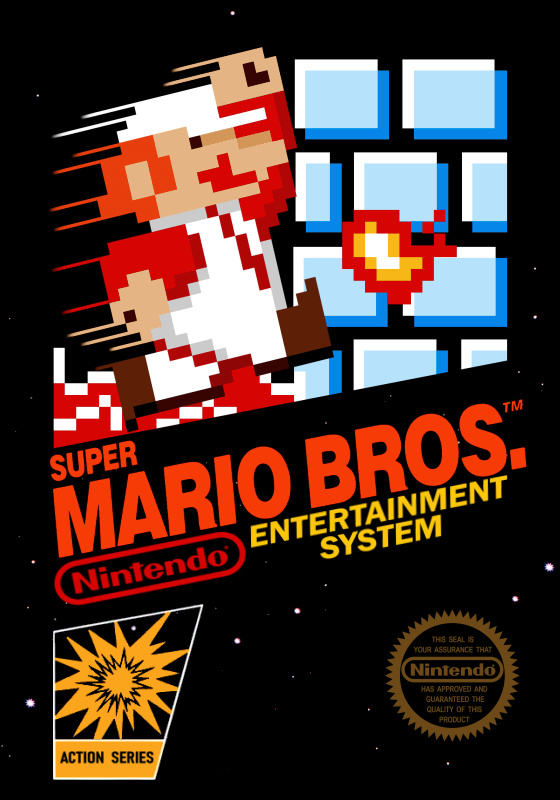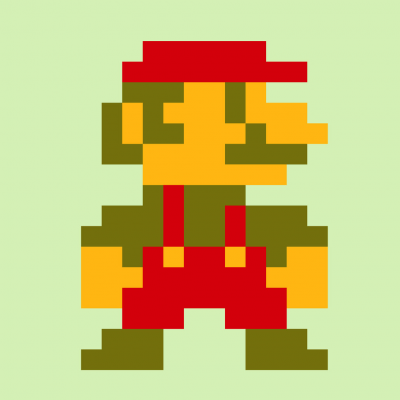Here is the easiest way to precisely time your runs. Step 1: Import your video file for the run in a video editor, (preferably Kinemaster because of precise timing). Step 2: Trim the beginning and ending of the run to the way that you are supposed to normally time (in the rules). Step 3: Check the time on the right, and that is your time! I did this on the ultimate tas, and I got 4:54.03. Sounds familiar, huh? Anyways, hope this helped! P.S. I puporsely downloaded the mp4 with 30fps, and it still worked.
For Any%, we have a spreadsheet with pre-calculated times based on Bowser patterns.
For every other category, you can do the same thing as Roy, when he was calculating his Over the Flagpole WR:
I highly recommend installing a plugin for .mp4 file types to open in VirtualDub.
Well, it's not a bad method, I just wanted to point other options, just in case.
Actually, it is a bad method. If you are playing on an emulator that is running at a slow frame rate, this won't work. I didn't even notice that! Silly me!
Effective immediately, any submissions using the SNES9x emulator will not be verified. The SMB1 mod team has concerns about its integrity due to its ability to overclock and remove lag frames, which may not be easily detectable. Additionally, we request that all BizHawk submissions avoid using the S