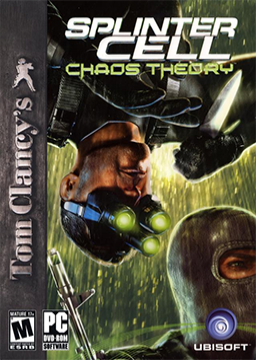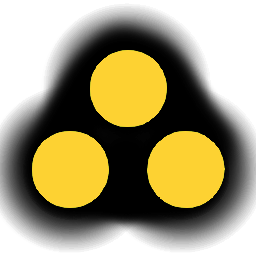You may notice that a lot of runners have interaction bound to the mouse wheel. This speeds up interrogations and hacking mini games considerably.
You cannot bind Interaction to mouse wheel in the in game menu. Instead, you need to edit an .ini file. By default, the file is located in "C:\ProgramData\Ubisoft\Tom Clancy's Splinter Cell Chaos Theory\Profiles\<your-profile-name>" and it is called "<your-profile-name>.ini" The ProgramData folder is hidden by default on Windows. An easy way to access it is to just open the Windows File Explorer and then replace the current path with %programdata% and then press Enter. See the screenshot below.

Once you are in the right directory, right click on the "<your-profile-name>.ini" file and click on "Edit". Look for the line that includes "MouseWheelDown=" and replace it with "MouseWheelDown=Interaction" as seen in the screenshot below. If you prefer to bind it to "MouseWheelUp", just do the same thing with the line that includes "MouseWheelUp=" instead.

Make sure you correctly save the edited file linked. When you start the game in the future and choose the profile you edited the .ini file for, it will now have interaction set to the mouse wheel.
That's it! Happy speedrunning! :)