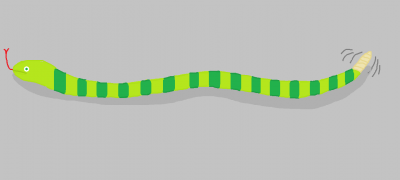about zapstudio
Hello, if you right-click the video and click on "Stats for nerds" you will see the frame rate of the video, you can also easily use the < and > symbols on the keyboard to go through the frames to count exactly where the run starts and ends. Thanks for asking! If you want to convert the frames of the video into milliseconds then all you would have to do is this equation: (Frames / Frame Rate of Video) Example: (24 Frames / 60 Frame Rate) = 0.4 -> 400 milliseconds)
Here is a tutorial by Zooms:
Editado por el autor
Catlico y aguywhosaguy les gusta esto
Corridas recientes
Nivel: Level 17-Sedan
Nivel: Level 6-Sedan
Nivel: Level 1-Sedan
Nivel: Level 1-Sedan