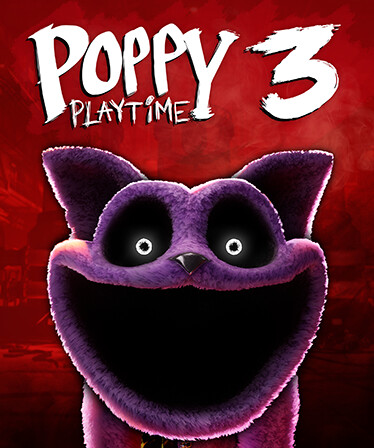Guardar: All Checkpoints
Actualizado por Aohnia
How to Use:
- Open C:\Users"your username on the pc"\AppData\Local\Playtime_Chapter3\Saved\SaveGames in your file explorer.
- Replace the Playtime.sav file with the checkpoint you wish to play. (The checkpoints are found in each of the appropiately named folders).
- Load game in the game.
If you are in the main menu this wont work, it will place you at your last checkpoint before quitting the game.
If you start falling into the void or everything is dark after loading checkpoint, load the checkpoint again.
There is a chance you will get jumpscared after loading checkpoint.
The Twitch Highlights Change
If you didn't know, two days ago Twitch announced that Highlights will now have a 100 hour storage limit meaning that you can only have a total of 100 hours of highlights on your Twitch Channel.
The change doesn't come to effect until April 19th, but today we will be implementing som
Corridas recientes
Nivel: Catnap Chase
Nivel: Miss Delight Chase
Nivel: Kissy Poppy