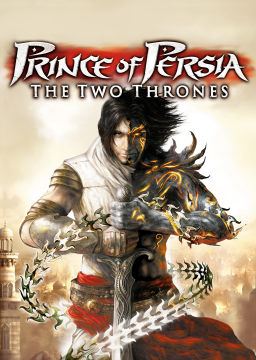-
Download this file
-
In DXWnd File -> Import -> choose the file you downloaded.
-
Name: Whatever you want Path: pop3.exe which is found in your T2T installation directory Launch: PrinceOfPersia.exe which is in the same directory
-
(This step may not be required, but happened to be necessary on my system) Go to your installation directory and right click on PrinceOfPersia.exe, and click Properties. Go into the Compatibility tab. Click the "Change settings for all users" button. In the box that opens, uncheck any boxes that are checked. Click Apply and OK. Now in the original properties box do the same thing. Uncheck anything that is checked. Click Apply and OK.
-
Run the game and it should work.
As you may have heard Twitch has announced a on every channel’s combined Highlights starting from 19 May 2025. As a result, effective yesterday (21 April 2025) runs with a Twitch video as submission VOD