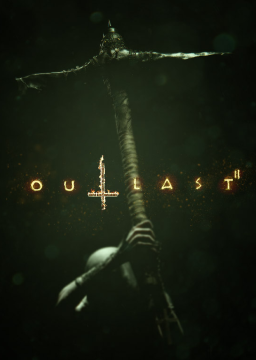How to disable Steam :
-
Go to C:\Program Files (x86)\Steam\steamapps\common\Outlast 2\OLGame\Config
-
Open DefaultEngine.ini and search for "bEnableSteam=true".
-
Change "true" by "false".
-
The launcher for the game can be found in C:\Program Files (x86)\Steam\steamapps\common\Outlast 2\Binaries\Win64\Outlast2.exe
_
Pros & Cons :
Why you'd want to disable Steam :
Faster Start-up time for the Game. No need to exit the game when importing saves.
Why you might want to keep Steam :
Keeps track of your playtime. Screenshot Feature.
There's now a variable for you too select when submitting to the 100% category. You have to put what version of the game you're playing. It's faster to do 100% on the May 10th 2017 patch instead of the current version of Outlast 2.
The autosplitter works on all patches, and if you don't know ho