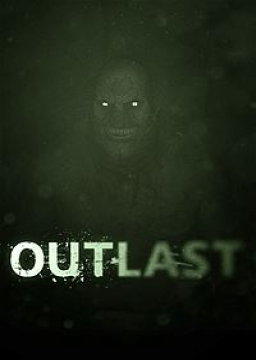How to use load remover for Livesplit (PC)
Actualizado por
Eliminado
- Download livesplit (http://livesplit.github.io/)
- Run it
- Once the timer appears, right click on it and choose "Edit splits"
- In the "Game name:" section type "Outlast" or "Outlast: Whistleblower"
- After doing so, under the "Start timer at:" blank a message saying "Load remover is available (By zoton2 and Kotti)" should appear.
- Press the "Activate" button.
- Press "Ok"
- Right click the timer again. Select "Compare Against > Game Time"
- Yes, you are done. From now on your time should be paused every time when you have a loading screen. (Don't forget to save your changes once you close livesplit)
Change to the Buttbounce Rule in Glitchless!
After discussing this a lot, the Mod Team decided that Buttbounces are now officially allowed in the Glitchless category!
Why the change?
- A buttbounce is only a visual effect, it behaves exactly like a regular jump.
- Buttbounces only save about 3-4 frames whi
Corridas recientes