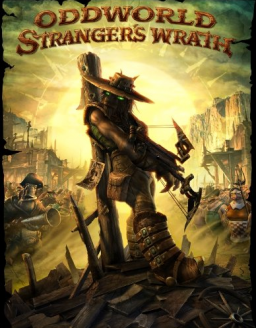Glitches
All the major and minor glitches (used or not) we currently know.
Ghost
This allows Stranger to walk through walls.
How to do: Simply walk into a wall in 1st person with a framerate of at least 200fps.
Good to know:
- You need to have a framerate of at least 200 fps for it to work but also you need your framerate to not be too high otherwise it won’t work because Stranger will just be stuck in place.
- Can only be done in 1st person
- Not all walls can be ghosted.
- If you want to know if your pc can sustain a stable 200 fps minimum every time you’ll need it, simply load a save at Last Legs and try to do the ghost used in the Any% Unrestricted speedrun. Last Legs is the place where you need to ghost and will experience the biggest framerate drops, so if it works perfectly, this means you will be able to do every ghost in the game.
Boombat Jump
This is similar to the grenade jumps or rocket jumps you can see in other games. This allows Stranger to jump higher.
How to do: Shoot a boombat and place Stranger on top before it explodes.
Good to know:
- If you shoot the boombat at your feet, do not press the spacebar to make the 1st jump otherwise Stranger will ignore the boombat’s explosion. The 1st jump will be done by the boombat’s explosion itself.
- If you shoot the boombat on a wall then you will have to jump on it with the correct timing to be on top once it explodes to have your momentum redirected in the desired direction.
- Once the boombat jump is done, you can still make a double jump if you are still in 1st person camera.
Boombat Buffer
This is used to allow Stranger to shoot boombats at a faster rate, allowing multiple boombat jumps in row to reach higher places.
How to do: Simply open the ammunition menu between shots. In this menu, the whole game is paused except the crossbow. This means that the effective time between 2 boombat shots is reduced.
Good to know:
- It is limited by the amount of ammo you have in your magazine.
- Opening the ammunition menu doesn’t cancel the animation that plays between 2 shots. It only allows the animation to play while the game is paused. So make sure to spend enough time in the ammunition menu before closing it.
- This glitch isn’t required if you buy the boombat loader at the Black Market.
Reload Transfer
This allows Stranger to reload his crossbow while the ammunition menu is opened. This is used in conjunction with the boombat buffer to allow for more than triple boombat jumps. With this you are not limited by the size of your magazine, but by the total amount of boombats you have.
How to do: Here’s a step-by-step list of what to do:
- Empty the magazine of an ammo. (you need to have enough ammo left to reload it).
- Do not let the game automatically reload it by equipping something else on the same spot (can be an ammo or a blank spot)
- Shoot at least 1 boombat. You can shoot more. The important thing to keep in mind is that you need to shoot at least 1 and have at least 1 left in your magazine.
- Open the ammunition menu and equip the ammo you previously equipped in place of the boombat. This will trigger a reload within the ammunition menu.
- Before this reload animation is done, equip the boombat back on the same spot.
- The reload animation won’t be interrupted and will be applied to the boombat.
Good to know:
- On step one, we usually do it with an ammo that can contain only 1 ammunition at a time as it is faster to empty. But it can be done with every other ammunition as well.
- The speed of the reload on step 5 is based on the reload speed of the ammunition with which you triggered the glitch.
- On step 4, you need to open the ammunition menu before the next shot is ready to fire.
- If you do this correctly, the ammunition with which you triggered the reload transfer won’t be reloaded. Meaning that you can repeat the steps 3 to 6 as many times as needed.
- An ammunition that is equipped will be automatically reloaded at some point. This means you need to set the reload transfer up when you will actually be using it.
- In the example I used the reload transfer on the boombat, but it works on any other ammunition aswell.
- The reload transfer will fail if the ammunition you're trying to reload is ready to be fired. It works only if the crossbow is loading the next shot.
Rope Launch
This glitch allows you to launch Stranger in the air. It happens when Stranger tries to grab a rope and between the rope and him stands an indestructible and immovable object. Stranger will collide with this obstacle and be stuck in this state. The game won’t directly understand that the rope cannot be reached and will therefore try to brute force to make Stranger reach the rope by giving him momentum every frame during the collision. This momentum accumulation can be interrupted in 2 ways:
- The game “realizes” that the rope cannot be reached and releases Stranger with all the momentum stored.
- The player switches to 1st person camera to interrupt the accumulation earlier.
How to do: Move towards the rope with an obstacle on the way. Once close to the obstacle, jump then press the interaction key “Ctrl by default” while having directional input in the direction of the rope. This will start the momentum accumulation phase. Then choose either of the 2 ways of interruption mentioned above to launch Stranger in the air.
Good to know:
- The higher the framerate, the faster the momentum will be stacked.
- The bigger the distance between Stranger and the rope, the more momentum will be stacked on each frame.
- You can initiate the momentum accumulation phase in both 1st or 3rd person cameras.
- You can initiate the momentum accumulation phase from further away in 3rd person camera.
- The surface on which you are colliding during the momentum accumulation phase will have an impact on the angle of the projection you get.
- The position of Stranger relative to the part of the rope he is trying to grab will have an impact on the angle of the projection you get.
- Letting the game automatically end the momentum accumulation phase will have an impact on the angle of the projection you get. This will usually tend to launch Stranger more horizontally.
- When you are in the momentum accumulation phase, the altitude of Stranger gets updated, meaning that you can avoid the splatter animation, when falling from a really high place, using a rope launch.
One Shot Bounties on Bosses
What we mean in one shot bounties is instantly capturing a boss alive. There are multiple way of doing so. Depending on the boss you are facing, there might only be one technique working. Also, not all bosses can be one shotted.
How to do: There are 2 main strats:
-
Bolamite one shot: This ammunition isn’t supposed to work on bosses, but in fact it works on Floy, Looten Duke and Jo Momma. Nothing special here, simply shoot the Bolamite at the boss and bounty them.
-
Animation stacking with a Stunkz: This one is more tricky to understand. As for the Bolamite, the Stunkz isn’t supposed to work on bosses, and it actually doesn’t unless you use it to stack multiple animations at the same time on the boss. If the boss is supposed to have 2 animations running at the same time, this will open a small window to instantly bounty the boss alive. There are 4 main types of animation you can use:
-
The vomiting animation caused by the Stunkz
-
The spinning animation caused by a punch in first person camera
-
The animations from the boss themselves. Mainly the get up animation, the attack animation and the interaction animation
-
The little jump they make when directly hit by a Stunkz
Good to know:
- You will always need to use the Stunkz, but you can combine it with any of the 3 other animations as long as they can be applied to the boss.
- It is possible with some bosses to trigger a get up animation using a bolamite.
Rocket Boost
Its use is similar to the boombat jump, but instead of using a boombat you will be using an enemy turret’s missile.
How to do: You need to be in the air when the missile hits Stranger.
Splatter Animation Cancel
On places where you have to fall and crash on the ground, and the game places the camera at a spot that is not the 1st person or the 3rd person camera, you can cancel the animation of Stranger crashing on the ground.
How to do: Switch the camera to the 1st person camera before crashing on the ground.
Good to know:
- It is super hard to do.
- The timing for the camera switch is really precise (probably close to frame perfect).
- It doesn’t save an insane amount of time so you probably don’t need to put hours of practice into it early on.
- You can always try to go for it in runs as missing it won’t cost any time.
Random Collisions
In some places in the game you can land on sort of random pieces of collision when jumping inside corners.
How to do: Position yourself in a corner and spam jump until it works.
Good to know:
- This is completely random.
- It works better the higher the frame rate is.
- In some places it will work only with a really high frame rate.
Quick Saves to Skip Text Boxes
You can skip a text box earlier using the quicksave instead of the key the game tells you to press.
How to do: Quick save whenever a text box appears on the screen.
Good to know:
- You can do it as soon as the textbox appear
- The text box will still be displayed on screen for a few seconds, but you will have control of Stranger.
- If you do it with a text box during a cutscene it will crash the game
Quick Saves to Bring The Shop With You
Quick saving while the shop is opened will give you back control of Stranger while having the shop still displayed on the screen. You can bring this wherever you want and when you want to buy someting, open the amunition menu, this will allow you to navigate the shop.
Good to know:
- You can get rid of the shop using a quick load.
- Having the shop opened will make navigating much harder as you can't see through it.
Boombat Jumping Out of a Minecart
This allows you to move freely while a minecart autoscroller is playing.
How to do: Shoot a boombat inside the minecart while getting inside it. This will start the autoscroller but you will be able to move.
Good to know:
- You are not able to switch to 3rd person camera until the minecart reaches it's destination.
- If you go to far away of the area where the autoscroller is playing, the minecart will disappear and with it your ablility to switch camera. Resluting in a softlock.
Zombie Glitch
This allows to kill Stranger without him actually dying.
How to do: Stranger needs to be killed during a cutscene by something that instantly kills him. During a cutscene Stranger can't die, but his body can still be destroyed.
Good to know:
- In this state you are limited in terms of movement.
- In 1st person camera you can't build speed in the air.
- In 3rd person camera you can't initiate movement using wasd, you need to dash or spam left click.
- It's not possible to preserve a sprint.
- You can still take hits and die.