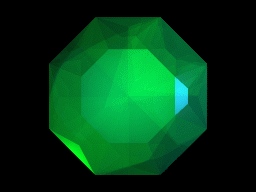How to skip cutscenes
Actualizado por ominij
Cutscenes Category
- Go to "Documents\My Games\Murdered Soul Suspect\FateGame\Config".
- Open "FateEngine.ini".
- Press CTRL+F and search for "GamerMusicOverrideMovies=ep01_010_Intro_m-sb" and change it to "SkippableMovies=ep01_010_Intro_m-sb".
- Save and you are done, the first long intro cutscene will now be skippable. Note: It is also allowed, but optional, to do steps 1,2 and 3b from below in this category.
No Cutscenes Category
- Go to "Steam\SteamApps\common\Murdered Soul Suspect\FateGame\Movies\PC".
- Create a new folder.
- Select all 150 "ep.bk2" files and move into that folder. 3b (Optional). Put the 5 logo movies here as well, to prevent them from playing evertime you start the game. The files that don't start with "ep" in their names.
- You are now done! Here is an example how my folder looks like, with all the files in the new folder: https://imgur.com/a/7fvvxAS
To guarantee no crashes happens
- Go to "Documents\My Games\Murdered Soul Suspect\FateGame\Config".
- Open "FateEngine.ini".
- Press CTRL+F and search for "bSmoothFrameRate" and change the "FALSE" to "TRUE".
- Save and you are done!
Load remover/Autosplitter now available
11 days ago Streetbackguy in the Discord had made a Load remover/Autosplitter available via Livesplit. I've used it and it works great, just note that the final split is a second later than official timing. But don't worry, I'll retime all new runs anyway. So PC players, please use this for your new
Corridas recientes
Publicado
8 respuestas
Moderadores