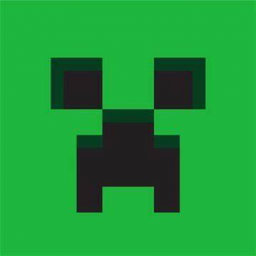How to install the Minecraft (Classic) Userscript Timer
Actualizado por Kai.
If you are confused about how to install it here is a quick guide.
- Install "Tampermonkey"
- Go to the GitHub page for the timer https://gist.github.com/birjolaxew/f342f12836eb8e1958f674efa3fdcd7b
- Click the "RAW" button on the source code panel
- Click install
- Reload https://classic.minecraft.net/ Done
Method 2 (if you had a problem installing)
- Install "Tampermonkey"
- Go to the GitHub page for the timer. https://gist.github.com/birjolaxew/f342f12836eb8e1958f674efa3fdcd7b
- Copy all of the source code from the page
- Click the Tampermonkey plugin on your chrome top panel (If you can't see it click extensions and then click Tampermonkey.)
- Click "Create a new script..."
- Delete everything in the editor.
- Paste the source code from GitHub.
- Click "File" then click "Save" (or press Ctrl+S)
- Reload https://classic.minecraft.net/ Done
Corridas recientes