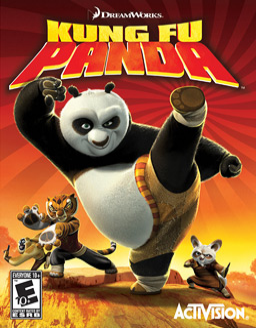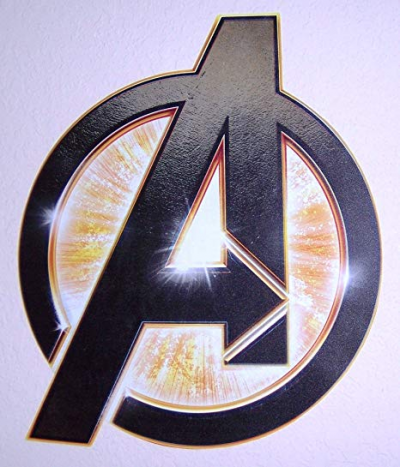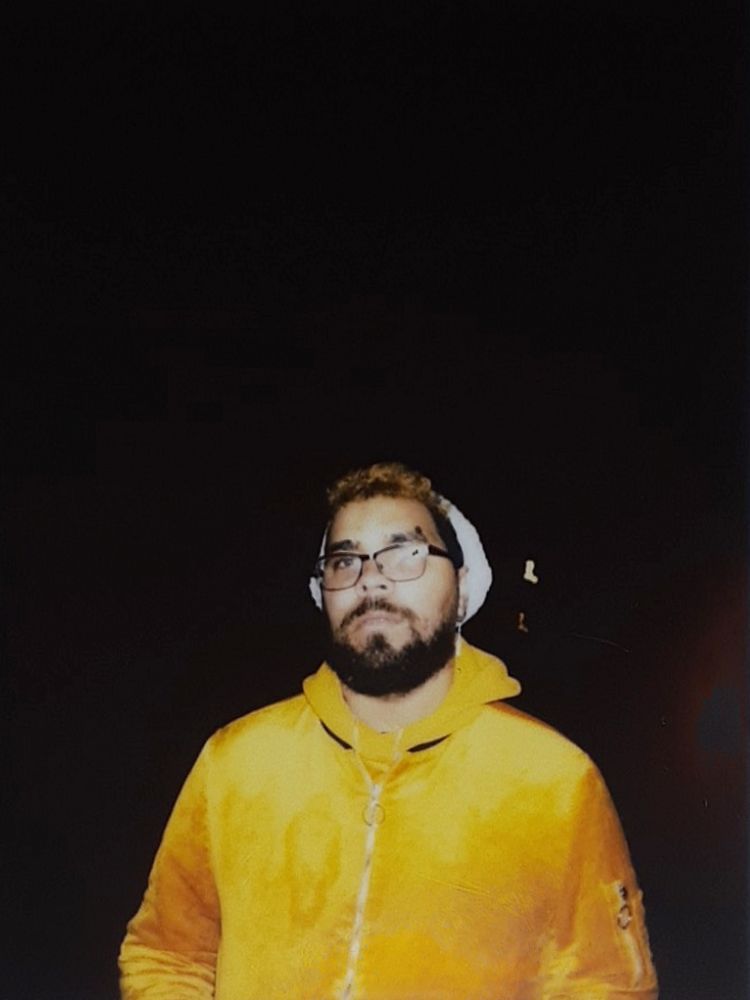Unpack the archive Copy all files to the game folder (binkw32.dll should be replaced)
In the Settings.ini file, you can change the following settings
[FPS] Limit = 60 FPS limiter value
Unlock = 0 Value - 1 disables FPS limiter
Note: This game is designed to work at a constant speed, so you must have a stable FPS, otherwise you will notice a slowdown or acceleration of the game speed. (Example running between 30 fps and 500). Use VSync or turn on FPS Lock.
[RESOLUTION] Width = 0 Height = 0 This setting can override game's horizontal and vertical resolution
Example for 1920x1080 resolution [RESOLUTION] Width = 1920 Height = 1080
[GAMMA] ColorCorrection = 1 Value - 0 disables color correction Use this setting to get more natural colors
[TEXTURES] ShadowMapSize = 1024 Increase this value to get better shadows quality 256 - min value 8192 - max value
Lighting = 384 Increase this value to avoid artifacts in some cases 256 - the min value 8192 - the max value