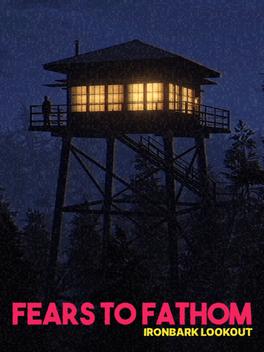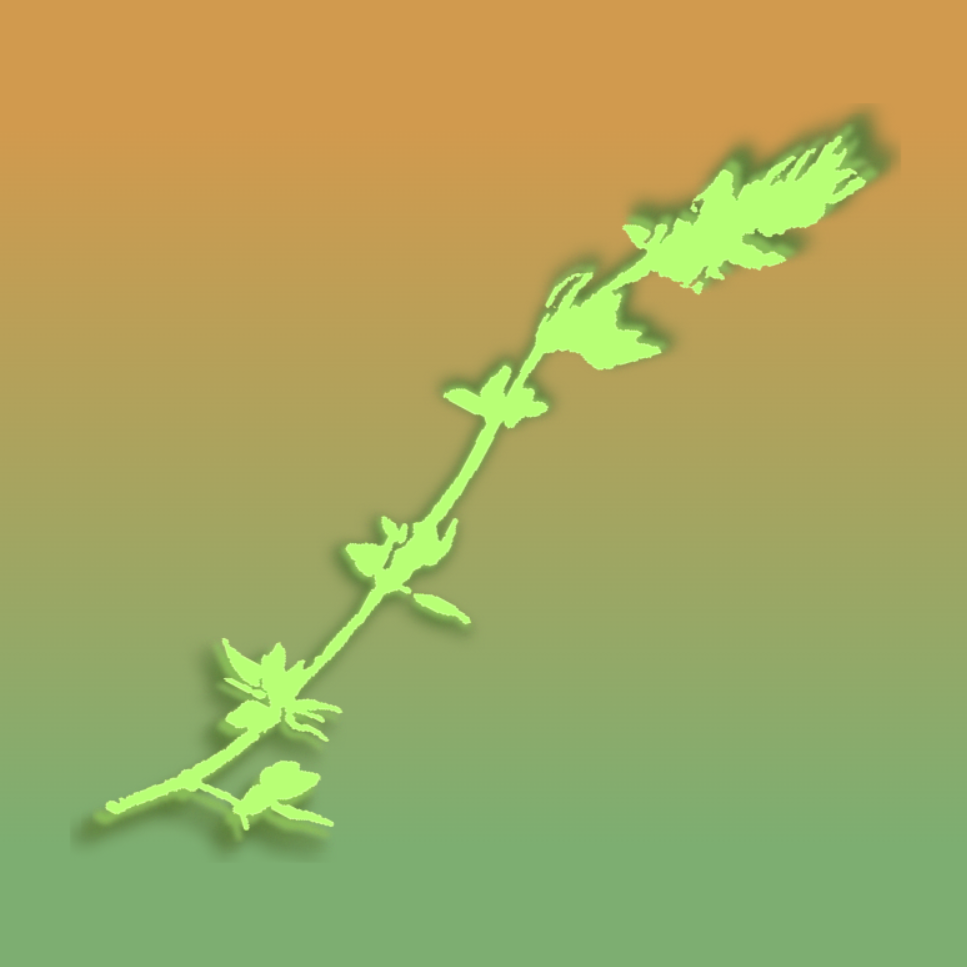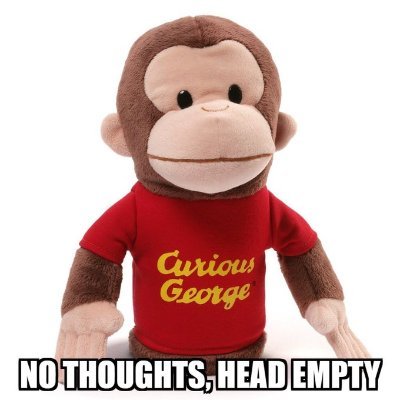This guide covers how to downpatch to the earliest version of FTF4 to access older skips. Note that this guide focuses primarily on the Windows OS.
Use the windows search bar to open the 'run' program, and input the following text:
steam://open/console
This should open a new window in steam, where commands can be entered directly.
Run the following command:
download_depot 2506160 2506161 8901784930080226278
(For the nerds, this can be read as "download_depot (game ID) (depot ID) (manifest ID). Essentially, the first value defines the game itself, the second value defines where the files are pulled from, and the third value defines the version of the game being downloaded.)
Wait for a message confirming the installation, and then go to the file location specified in the confirmation message. This is usually found in:
user/programfiles(x86)/steam/steamapps/content
The file should be called "app_2506160". Open that file, and the manifest within it. This contains all of the downpatched app files.
Navigate to the game's location on steam and replace the existing files with this downpatched manifest. The game should now be playable in it's downpatched state.
To re-update the game, you can right-click it in the game list, go to 'properties', and verify the integrity of the game's files. Steam should automatically detect that the files are outdated and re-update them for you.
FAQ:
I typed the command, and nothing is happening! How do I know the files are being downloaded?
If you haven't received any errors, the files will be downloading. There isn't much feedback due to the mass of necessary files to download, and it may take some time. Check in every few minutes while you do something else, and wait for the confirmation to be visible in the same console as you entered the initial command in.
I am excited to introduce a new Fears to Fathom Speedrun page dedicated to housing all existing and new challenges. This category extension will streamline access to challenges as the Fears to Fathom series grows and more challenges are created.
Affected Challenges:
The following challenges wi