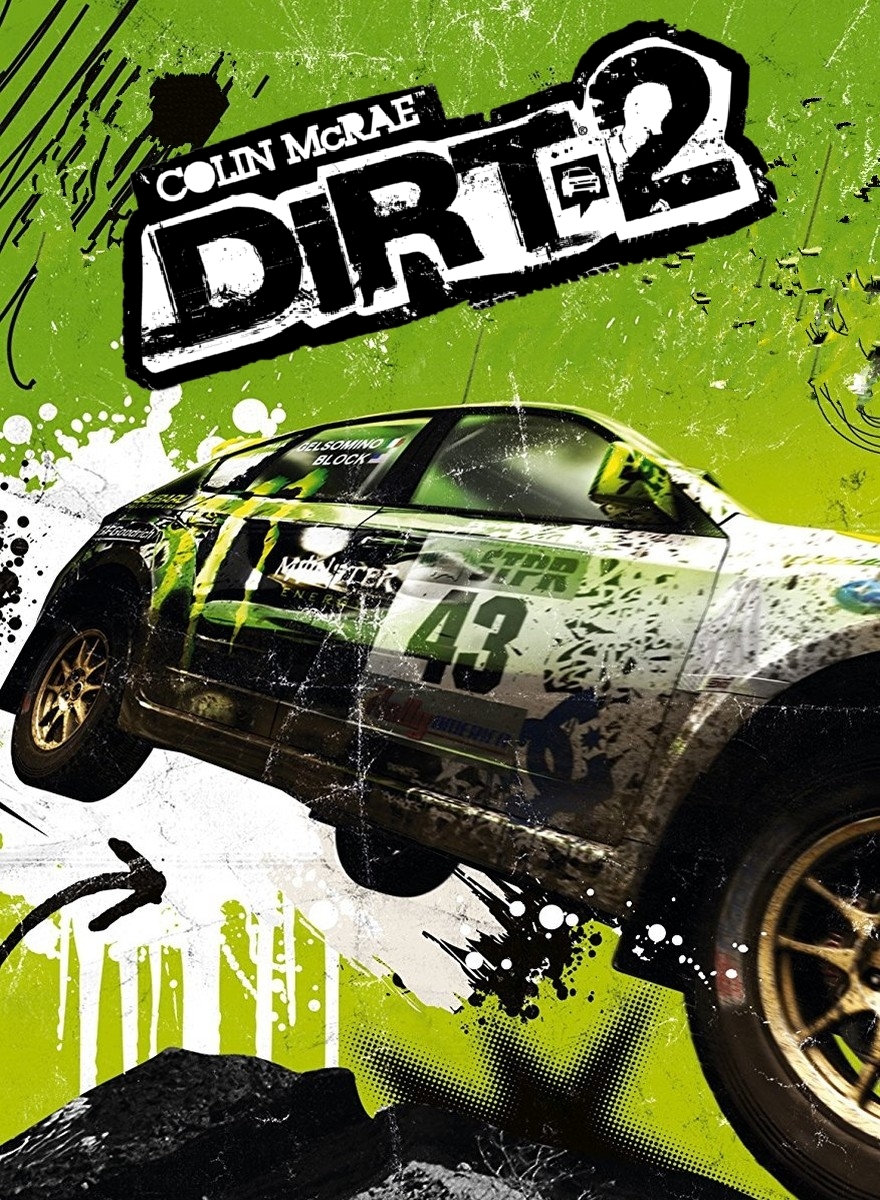Credit to @FiRY2 for figuring out this exists.
Edit: Running the game not as administrator may disable replays without doing anything else. If it doesn't, continue with the below instructions.
When the game detects that free space on C: is low, it will disable replays, providing a small time save after each event. This is intended to prevent it from writing the replay cache to the disk, but I've confirmed Dirt 2 doesn't maintain a cache, so it's just a leftover from Dirt 1. The threshold for triggering this behaviour, best as we can tell, is 4 GB free space.
Genuinely filling the disk is unnecessary. Download and install the Windows Server 2003 Resource Kit, open a command prompt, and cd to the install location:
cd C:\Program Files (x86)\Windows Resource Kits\Tools
Now run the game. It detects the amount of free space when the first race is loaded, so head to a time trial, stop right before entering the event (at the RACE! screen), go back to the command line, and enter:
consume -disk-space -time 30
This uses all space on drive C: for 30 seconds. You can increase or decrease the amount of time as you see fit, or use CTRL+C to quit when finished. No files are written.
Now go back to the game, launch the event before the program times out, and end the session. If all goes well, you won't have a replay, and this will persist until the game is closed. You can even create a new profile to do a full game run and it'll still persist.

If you still have replays, restart the game and try again. Restarting your system might also help.
P.S. Modern Windows versions like to auto-enable Storage Sense when drive space is low. You can leave it on, but personally I'd turn it off. Also, sometimes the free space won't return to exactly what it was after the program exits; just rerun it and it should be fine again. Also also, this works on consoles too.