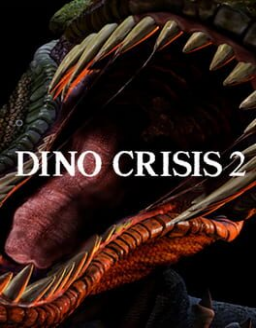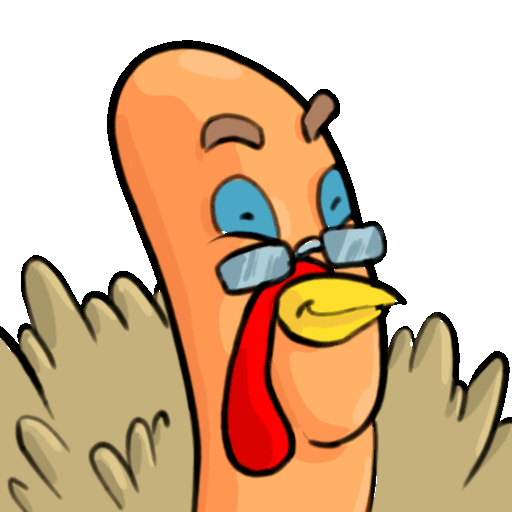I had a problem which made Hardware Acceleration disappear for older games that use DirectDraw Engine and stuff. This guide is for the Resident Evil series, Dino Crisis 1 and Dino Crisis 2 (PC versions). The reason is that old games use the DirectX 32-bit Engine, which is partially disabled in Win8/8.1 64-bit. This leads to people only can use RGB Emulation on those games. Now the solution works for almost every older game and luckily we just need to tick a little box.
You can either do a long workaround via Windows Registry or use this nice little tool that Windows does not come with by default, which is a simple DirectX Control Panel.
Download link: http://www.3dcenter.org/dateien/dateien/directx_cpl-jun2010.7z
After downloading the .7z file and extracting the content, run "dxcpl_x86.exe".
Go to the "DirectDraw" tab and tick the box "Use Hardware Acceleration".

Now simply click "Apply" and then "OK". For some games like RE3, I had to set the compatibility mode to WinXP SP3. But this is optional and might not apply to everyone.
Now just change the graphic settings back to your GPU and you're ready to go and get a new WR... maybe.
Just want to announce the GOG release is approved for Speedruns. After testing it seems to be identical to the Vanilla version so will be usable on the main board. There is still the small chance something is found (we only have so much time in a day to be testing the release) that may require split