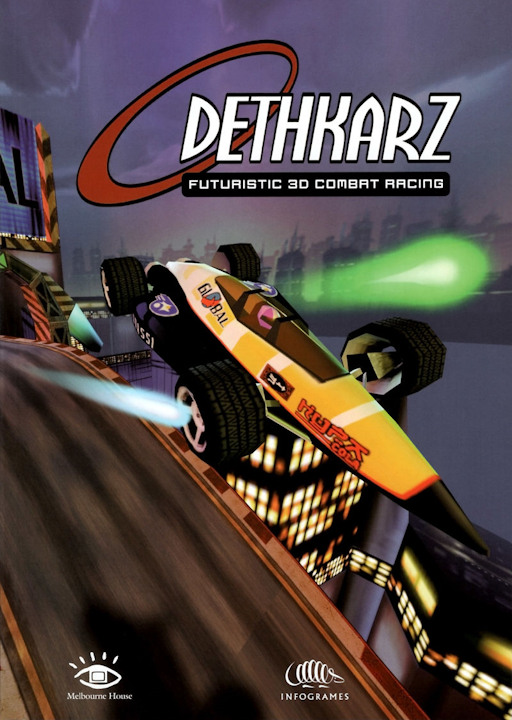Figured I'd write up a guide on all the random information I've learnt about the game, if anything is incorrect message me on discord
[Boosting and the Anassi] When using a boost and using the Anassi, keep in mind that the max speed of both the Iridium and Titanium class have a higher max speed than the boost bonus, this means that if you use a boost while close to max speed, you will actually decelerate and lose speed instead of gaining speed, on tracks like MC Long it means it can be worthwhile to not just use boosts and rather use them as a tool to fast accelerate
[Pulse Cannon vs Plasma Laser] In a full game or Arcade run, you'll want to use the Pulse Cannon (the green one) as this does more damage, the main reason for this is that if you charge your shot up you can destroy mines, meaning you don't need to charge as long to get that result. The Iridium Astor/Blitzwagen and the Titanium Astor/Blitzwagen/Hyperon can destroy mines with an uncharged Pulse Cannon shot, making mines non-problematic. Unfortunately the Anassi in all forms is unable to do so.
[Faster Respawns] When you fall off the track and respawn normally you spawn back at the last checkpoint you passed through and lose 50% of your speed, however if your car touches back down on the track, you'll immediately respawn and only lose 25% of your speed, this is most notable on the super sharp corner on GK Long where you can cut the corner, begin to phase out, touch back on the track and immediately respawn Sometimes touching the side of the track also gives a quick respawn but the collision will cost you addition speed making it often not worthwhile
[30 FPS vs 60 FPS] Unlike many games, Dethkarz will only run at three different framerates, 15, 30 or 60 FPS which you can select in the graphic settings, however aside from visual differences, there is physical differences between framerates
AI Cars: AI Cars on 60 FPS seemingly accelerate at twice the speed on 30 FPS, while their max speed seems to stay the same, this is super noticeable at the start of the race, however depending on the track this can offer advantages (as well as disadvantages), I suspect this is an oversight on the developers part
Collisions: Dethkarz checks for collisions on each frame and then applies the collision mechanics on the following frame if a collision is detected, this means if you're going fast enough you can clip through solid objects in-between frames, and the time you have to do this is doubled by playing on 30 FPS This is crucial for doing the Red Planet OoB setup as that requires clipping through the tunnel wall, making it worthwhile to use 30 FPS when doing an Any% run The MC Short OoB setup is also much easier on 30 FPS, I suspect it's to do with you driving through a gap on the respawn barrier and the game is less likely to register the sides of your car clipping the barrier but I don't know for certain Sidenote: It is possible to do all current OoBs on 60 FPS, but is unfeasible
Checkpoints: The game updates your location by the checkpoints you drive through, if you fall off the track you'll respawn at the last checkpoint you hit. When doing corner cuts, skips, shortcuts etc. you won't hit a checkpoint until you're around the track, if you fail to hit a checkpoint before you respawn, you'll respawn all the way back at the part you attempted to do the skip. Checkpoints function as invisible barriers so the collision aspect I previously spoke about does apply to them, meaning you can clip through them without the game recognising you did drive through one. This makes skips such as the one on MC Long and the jump skip on all RP tracks much easier to fail when you play at 30 FPS, so in general, if you don't need to use 30 FPS for OoBs, it's better to run the game at 60 FPS The RP Short U-Bend skip (which you can see in my Arcade run of the track) seemingly can only be done on 60 FPS
Turning: For some reason on 30 FPS your car turns a lot sharper, I imagine it's to adjust from the fact the game only picks up control inputs at half the speed on 30 FPS. Either way it's worth keeping in mind that some tracks may drive better on 30 FPS (if you can tolerate the low framerate), however I've done many attempts at matching my lap times on MC Short and found 60 FPS to be faster, I suspect you're losing a lot more speed with the sharper turns.
[OoBs] When doing OoBs, to check whether you've driven through a checkpoint, be sure to use visual clues like the "Wrong Way" message, your position and the "Incoming" message. The "Wrong Way" message only shows up when you're facing the opposite direction of the checkpoint, it'll disappear when you've driven through a checkpoint facing the same direction as you so this is the best indication that you've hit the necessary checkpoint, sometimes it won't show at all if you hit the checkpoint immediately, if the message doesn't go away then it's likely you've missed the checkpoint and the lap won't count
[MPH and KPH] The game will show the speed in either MPH or KPH, while I don't know what causes the game to show which one (and cannot be changed), I imagine it's likely due to the location set in the Windows settings, KPH offers a slight advantage when using manual transmission but overall the advantage is miniscule and not worth worrying about The conversion between MPH and KPH appears to be the same as real life
[Vehicle Stats] The stat screen is very misleading, the acceleration stat I believe is based on time from zero to max speed, so despite the game showing the Astor as having the fastest acceleration, the Anassi accelerates faster in practice due to it's faster speed
Approximate max speed on a flat surface Astor: 412 KPH Blitzwagen: 430 KPH Hyperon: 459 KPH Anassi: 520 KPH Templar: 585 KPH
You can jiggle your joystick back and forth to increase your speed most notably with the Templar (works with the other vehicles slightly) to as high as 620 KPH (whether or not this actually increases speed is hard to say) which may be worth noting when doing OoBs however this hasn't got much use realistically as the Templar is banned and it's much more difficult with the other vehicles
For complete optimisation there is no reason to use anything but the Anassi currently
[Difficulty] It may be a consideration on what difficulty to play as, currently there's no agreed upon consensus on what difficulty is the most optimised so I'll go through a few points.
Lapping slow AI: On the shorter tracks its basically inevitable you will lap the AI regardless of which difficulty you play on, this can be quite detrimental as they can drop mines before you pass them which is very bad, especially when it's in the tunnel on The Pole, playing on all difficulties doesn't prevent this but, the longer tracks you can avoid this completely by playing on harder difficulties, most notable is The Pole (Medium) which you will lap the AI on Easy, but not on Hard, Red Planet (Short) is another track this happens on.
Rubberbanding: Hard AI you'll find rubberbands like crazy, and will likely constantly be on you especially on slow segments, even with perfect driving this will still be a problem.
Damage: Easier difficulties cause the AI to do less damage to you, while this may seem like a good thing, keep in mind that this is necessary to quickly destroy your car if attempt an Any% GLF run.
Boosts: On some tracks playing on easy difficulty will guarantee you will be able to pick up certain boosts and not be at the mercy of RNG, however the flipside is that later on you may end up lapping the AI and will steal the boosts from you.
Overall: All in all I personally prefer normal difficulty as you do lap AI on less tracks but don't have to put up with the excess rubberbanding, however in GLF Any% runs you definitely will want to run on Hard, while Soy King Stake runs are most likely best done on Easy difficulty
[Glitches] Metro City incorrect load: When you initially start a cup where the first track isn't MC, sometimes MC will load, if you finish the track you'll be awarded points but continuing will cause MC to keep loading. This usually happens when you go straight from the Main Menu into the cup selection screen, if you back out from the car selection screen and re-enter it, it should avoid this glitch altogether Currently this has no benefit as it will loop MC endlessly, however it's potentially possible this could have practical use if a way to break the loop was found