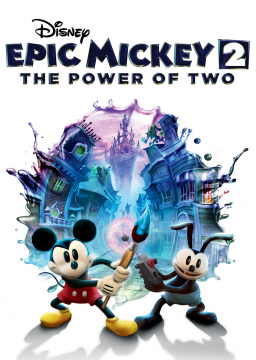Cutscene Skips (PC Only)
Actualizado por kobee
To skip that cutscenes that are usually not skippable
- Open Steam and go to Epic Mickey 2 in your library
- Right click on the game and hover over "Manage"
- Click "Browse local files"
- Double click the "ConfigFiles" file
- Press Ctrl+F and type in "SkipIGCs" then press find (or go to line 565)
- By default the string will say "SkipIGCs=false" change the false part to true
- Press Ctrl+S to save the file and now you can close the window and you should be all set for runs now
Major Leaderboard Revamp!
Hey Runners! I've noticed we don't use the news tab really so I decided to make a post about a major change for the boards. Firstly, we have combined Xbox, Playstation, PS-Vita, and WiiU. This was done due to how all of them act very similar in terms of gameplay, while loads and lag with vary from c
Corridas recientes
Moderadores