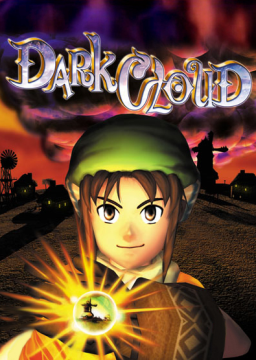Enable Frame Rate Display on PCSX2 v 1.6.0 +
Actualizado por Glitchedd
On all Emulator runs, the "Enable Monitor" option must be checked and the frame counter must be present throughout the whole run.
You can turn this option on by going to Config -> Video (GS) -> Plugin Settings -> OSD Configuration, and checking the box next to "Enable Monitor" .
The GS Plugin must not be changed and must be the default plugin that comes loaded with the emulator.
Corridas recientes
Publicado
6 respuestas
Moderadores