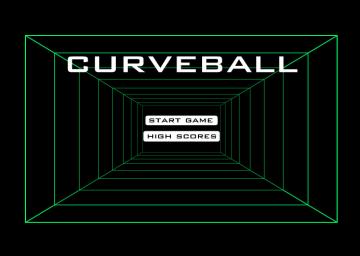Curveball is a Flash Game which is primarily played in browser, however due to Adobe Flash being discontinued it can no longer be played online and must be played using an installed version of flash player. This is better anyway as the browser version could have unnecessary lag which can make your time worse than it actually is. You can either find a version you would like to use or use this link to download Flash Player 32: https://archive.org/download/offline-flash-player-installers/flashplayer32.exe
Next you will need to download Curveball. Flash games are downloaded as .swf files. Once you have the .swf file you can drag it into the empty Flash Player window and the game should start up (You can also right click the .swf file and select properties, then select Flash Player in the 'Opens with:' section). Either go to the resources page or click this link to download Curveball: https://www.speedrun.com/resourceasset/awnta
Once you have downloaded both of the files and extracted them from their zip folders, run Flash Player, drag the curveball.swf file into the empty window and you are ready to go. If you want to restart the game, right click on the window and select rewind. This should take you back to the title screen.
As said in the rules, the timer should be started when you make your first hit of the ball, and ended when you score your last point to finish a level.
GL and Have Fun with your runs people. Any further questions feel free to contact me and other runners on discord by joining the community server. :D