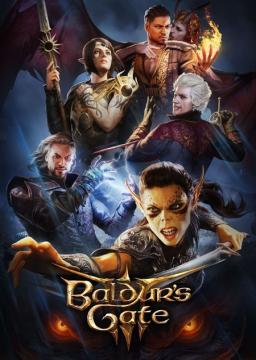What is it?
The Nautiloid skip is a way for us to bust into the final room of the Nautiloid almost immediately after waking up on the ship. If done optimally, you consistently can be through the entire Nautiloid sequence in around 33-34 seconds.

Setup
You'll want to do the following before even loading into the Nautiloid.
-
(Optional) Set your framerate cap to 60. As of 11/28/2023, I've been able to consistently get this trick with an uncapped frame rate, but some people swear that they need the frame rate cap. This may depend on hardware, so you'll probably want to stick with a framerate cap when learning the trick to eliminate as many possible reasons for failure as you can.
-
Bind "Interact" to Shift + Scroll Wheel Up/Down. This can be a different key + scroll wheel depending on personal preference, and it doesn't matter whether it's scroll up or down as long as you're getting the input off quickly enough. The goal here is to make it significantly easier for us to spam inputs.
-
Optionally, set your Tactical View bind to ` or any other button you can easily reach. This isn't strictly necessary if you'd rather not rebind keys, but it makes panning your camera significantly easier.
-
The character you're using should have access to Enhance Leap and ideally as high of a strength stat as possible (17 for level 1 characters).
Performing the Skip
You can use the video below for reference for pulling this off.
-
Upon loading into the Nautiloid, immediately cast Enhance Leap on yourself.
-
Advance to the Us room using jumps, and position yourself just past the rubble, around here.

- In no particular order: dash, enter tactical view, and pan your camera upwards. If you're advanced, you can do all of these at once. While learning, I would recommend sticking to getting the camera in position first, then worrying about your dash. The area you're trying to get your camera to is the spot where you can see a faint light source. NOTE: On newer patches this light source is not visible, making this trick significantly harder. You can watch runs performed on Patch 4+ from the leaderboard to get a reference point for your cursor.

- Aim your cursor a bit farther than the bottom right of the light source. Use the video or image below for reference. Then, hold shift (or whatever you used for the Interact bind earlier in the guide), spam Z, and spam your scroll wheel. If done correctly, your character will leap through the wall.
- Start mashing RMB to skip the cutscene dialogue. This needs to be done really fast or you will fall through the floor. Do not mash space or you will end your turn as soon as combat begins.
- In combat, immediately dash once you're able (this typically happens around when Zhalk says the word "Avernus"), path to the left towards the top of the slope, then jump straight to the transponder.
- Interact with the transponder. Congratulations, you're home free.
Troubleshooting
Character does not leap/is stuck on "Path Interrupted" or "Can't reach"
There are several reasons this can happen:
-
You don't have enough jump distance. Make sure your strength score is maxed and you have Enhance Leap active.
-
Your character is not standing in the correct position.
-
You are not spamming your inputs fast enough.
-
Uncapped frame rates have been known to give some people trouble, so try a 60 FPS frame rate cap.
Character falls through the floor/dies for no apparent reason
There are two reasons this can happen:
Most often, your cursor position on the clip itself is incorrect, usually too far to the right. Now that we don't have the visual cue anymore, this can take a lot of trial and error to learn. Try to make sure your mouse is over what would be the walkable pathway on the other side of the room.
This can happen because you're not mashing the dialogue quickly enough. Try butterfly clicking (quickly alternating using your index and middle finger to click RMB) if this is giving you trouble.
Not enough movement once in the transponder room
You're either forgetting to dash once in combat, forgetting to dash before jumping into the room, or your pathing is off. You're going to have basically 0 movement left by the time you reach the transponder so any pathing inefficiencies in combat will bite you.
Stuck waiting for other NPCs to take their turns in combat
Your dexterity isn't high enough or your difficulty isn't on Explorer. Note that if you're extremely unlucky, the Mind Flayer can very rarely act before you, which typically means a reset. This has happened to me maybe 4 times over 500+ resets.
If you have any other questions, feel free to comment or join us on the CRPG Speedrunning Discord where we have a ton of people who are happy to give you a hand with this skip. Be proud if you can pull this off -- it's likely one of the most difficult skips in the game right now. :^)
Hi all,
It is a sad, sad day in the Baldur's Gate 3 sex speedrunning community. Due to Patch 4 significantly changing Lae'zel's romance requirements, any runs performed on Patch 4 and above will never* be able to beat runs performed before the patch. As a result, the category is now split into two