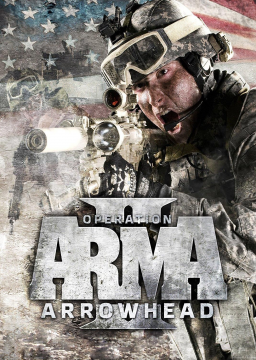As we all know, Arma 2: OA has a bit of an annoying fullscreen. It takes forever to alt-tab from the game and it stops overlays from appearing. Normally, the windowed mode is limited to a small, blurry resolution, but I have found a way to make what's basically borderless window for the game. Simply: Go to your Documents\Arma 2 folder.
Locate "ArmA2OA.cfg"
Change "winH" "winW", "winDefW", & "winDefH" to your monitor's height and width respectively .
For example, here are my settings for 1440p: winW=2560;
winH=1440;
winDefW=2560;
winDefH=1440;
Next, make sure your Render resolution ("Render_W" & "Render_H") also match your monitor:
Render_W=2560;
Render_H=1440;
Finally, change the last line "Windowed" to =1;
Then save the .cfg and Arma 2 OA should launch in the "almost" Borderless Windowed the next time you play!
As 23Banzaj has decided to step down from his position, I have become the new mod for the game (and Arma 2 regular)! (you can read more about his decision in the Discord).
Timing Changes:
As for timing, I have made two changes:
- Millisecond precision is now enabled, please make sure to include