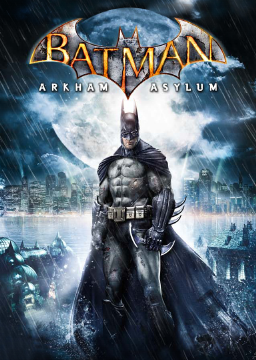The config file will be found here:
Documents\Square Enix\Batman Arkham Asylum GOTY\BmGame\Config\UserEngine.ini
Add the following two lines in at the bottom of the file:
[Engine.GameEngine]
MaxSmoothedFrameRate=30.000000
And you're done! To change it back to the default of 62fps all you have to do is change the value in that second line from "30.000000" to "62.000000". Important note, make sure that your BmEngine.ini file in that same directory is not set to read-only, otherwise these changes will not be applied.
-30fps is highly encouraged for these following categories: Any%, 100%, Beat Joker
-62fps is highly encouraged for these following categories: No Major Skips, 100% Glitchless, New Game Minus
Moving forward we will be implementing a blacklist for users who violate the rules, people on this list will not be allowed to submit runs to our leaderboards. Anyone on the list will be contacted and be made aware of that, otherwise the list will remain anonymous. We won't retroactively delete runs