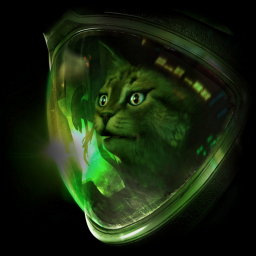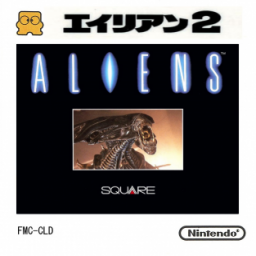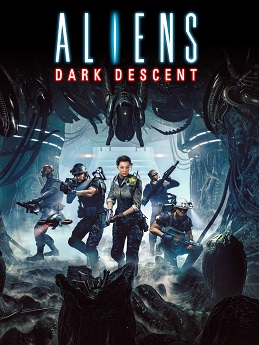Sometimes it can happen that in CC+FPS M18 the pins at the end are glitched out, or some animations are missing like the one that directs you to the cutscene. The problem is just till now it is not re-produceable stable what means you save time others can't save, but even when you do the CC+FPS M18 fly it is pretty unfair if your run is then invalid, so it will be re-timed by us Mods.
So now to the re-timing. First of all the re-timing requires from the same user a run of M18 with FPS counter to make sure his cutscene skip time is the same not lower by a lower frame rate, otherwise we can not re-time it.
With the animation skip to the cutscene: Then I go there take from the run that was working the last frame were he had the USE prompt on the last (double) pins. Then I take the duration from that till the end of his M18 Segment. Then I go to the run with the cutscene animation skip take here the last frame where you are able to see the USE prompt for the last (double) pins.
Example for the re-timing
This M18 attempt had no glitches:
This M18 attempt got that cutscene animation glitch:
Last pin USE frame from the working one: (time step is 1:48.33)
 Last frame from the one with the cutscene animation glitch: (time step is 1:48.53)
Last frame from the one with the cutscene animation glitch: (time step is 1:48.53)  Now to the "maths"
My final time on the working one was 2:37.74 so
2:37.74 - 1:48.33 = 49.41 (time from the animation - the end of M18)
1:48.53 + 49.41 = 2:37.94 --> final re-timed time
Basically I did it like this
End time of the working M18 - time from last USE input frame we can see on the last pin = time from the animation - the end of M18
Then time of the last frame were we can see the USE input on the glitched animation run + time from the animation - the end of M18 from the working run = final M18 time
Now to the "maths"
My final time on the working one was 2:37.74 so
2:37.74 - 1:48.33 = 49.41 (time from the animation - the end of M18)
1:48.53 + 49.41 = 2:37.94 --> final re-timed time
Basically I did it like this
End time of the working M18 - time from last USE input frame we can see on the last pin = time from the animation - the end of M18
Then time of the last frame were we can see the USE input on the glitched animation run + time from the animation - the end of M18 from the working run = final M18 time
Thanks for the answer and linking it, not sure if I will speedrun, but I might try it one day out :D
I just saw this game on the Speedrun.com front page and asked me where you can run that game on/ how you can emulate it? I would add to the leaderboard a link to a website where you can play it only or some kind of guide how you can run it with an Emulator This probably helps the game/ the leaderboard a bit getting new runners
This goes now for ALL featured Kitty (Mission) ILs Your timer has to be resetted for all ILs except M19, that means the timer has to start at 0.00 and it is no longer permitted to have these 0.0X load in times on the timer. They will delay the timer by 1s This means all ILs getting submitted like this and are #1 (might affect #2 and #3 either) depending on how optimised they are will get rejected or if they are still verifiable get +1s Since the timer acts the same way in All Missions all submissions from All Mission runs get +1s as well added to the final IL time Even the last AM point has to be done as well since in some ILs like M13 CC+FPS is nothing to pre-load what means you can theoretically archive in All Missions CC+FPS a sub 29s M13 what is with the IL timer of definitely impossible with the strat we use there currently
You weren’t mentioning the last mod correctly (just as tip that I saw that now) Should be @Setharooni (one "o" to much in your message) 😄
Since the Real Time can be given but don't has to not all runners tend to use this function of LiveSplit and are just adding a time to it that it is filled.
Now for us Moderators the Real Time is actually quite important, for example
- to see if somebody uses an HDD, they usually have loading times from 8-10 minutes.
- if we wanna compare the loading times from a user he gets during different runs.
- if we wanna re-time tram times.
- if we wanna re-time the fade-in and fade-out times
- if we wanna remove the time that gets lost to crashes or frame/ slow motion bugs. Another reason is that you could just join two runs on the loading screen together when you pause the timer.
So all runs in the future that gets submitted to any All Missions category have to display the Game Time and the Real Time, this rule does not affect ILs.
How to set up LiveSplit to display both times
- Open Live Split
- Make a right click and click on "Edit Layout"
- In the new window opened press "+"
- Select "Timer"
- Then select again "Timer"
- Double click on the new added timer
- Change the "Timing Method" from "Current Timing Method" to "Real Time" Here is a clip how you do it
Any Updates on that? Already more than a month ago since the first post/ request.
Here is how you can get started with the speedrun category CC+FPS
You should set up basic speedrunning things
- MouseWheel use https://drive.google.com/file/d/1F_7Ivqr3aV-gXnYcslM9jpEe4G0L4soW/view?usp=share_link
- Maybe LiveSplit
- maybe the language patch (Not required for Kitty mod)
- limit your games FPS to 275 with the Nvidia Control Panel
Now are coming the CC+FPS exclusive set ups
- Download Bandicam https://www.bandicam.com/downloads/ or any other FPS limiter and install it
- Open Bandicam go to game and then to the point FPS
- Set up an individual hotkey to toggle the FPS cap
- Select your FPS cap, I suggest using 8fps but from 5-8fps everything should work Note: on 8fps are some flies not possible what means you have to change before doing a fly the fps to 6 or 5
- That's it basically now you can clip through doors, just toggle before a door the fps cap and press a few times crouch till you're through
To the Clip technics, pre crouching and soon I will create a video or add it below that but I need some clips where I can show what happens with what without