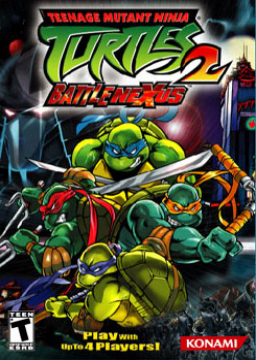How to create New Game save with preset settings
Aktualisiert von Veekron
New Game category requires to start the game from scratch. Which means there shouldn't be any progress at the start of the game ("Continue" should be bleak). And when attempt is failed, player is forced to reboot the game in order to clear the save to start a new attempt. And unfortunately, you would have to change controls, difficulty, and other settings every time you try new attempt.
It's very inconvenient, to say the least, but fear not, there's a way to make a New Game save without progress, but keeping your settings, so you won't be forced to change them every time you relaunch the game.
It's very simple, here's how you can do it:
- Make sure to delete your save before launching the game (for PC, it's "tmntsave.dat" file).
- When game is launched, go to the settings and change them to your liking. Recommended changes: set difficulty to easy, turn off autosave and help, in order to save a bit of time. Music can be turned off if you want, but voices and other sounds must be enabled.
- Start a new playthrough.
- At the first level, open pause menu and from there go to the world map.
- On the level select, open the menu and save your data.
- Close the game
There you go, now you can restart the game as much as you want and keep your preferred settings.
Kürzliche Durchläufe
Level: 0-2
Moderatoren