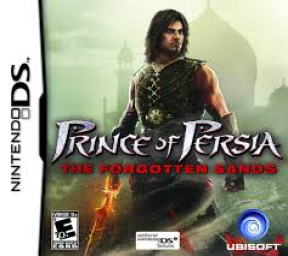To play PoP TFS DS on PC, you will need to install an emulator. Currently, the only emulator that is allowed in the rules is DeSmuME 0.9.9. From this link you should download the file titled desmume-0.9.9-win64.zip.
Once you've installed the emulator, as is now required by the rules, you must enable Vsync if it is not already enabled. Do this by clicking on "Config", "Display Method", and ensuring that "Vsync" is checked.
To play the game simply open "DeSmuME_x64.exe", then click "File", "Open ROM" and select your ROM.
To customise your controls press "Config" then "Control Config".
I would also recommend that you go into "Config" -> "Hotkey Config" and disable every hotkey (including the ones in the other categories (i.e. not "Main")) to ensure that you do not accidentally (for example) press "=" and make the game go faster which would invalidate the run.
Some known lag-related issues and fixes:
- Setting the sound interpolation option to "None (harsh, most accurate to NDS)" is known to help reduce lag.
- The game may also lag more if the console is on. To turn it off, go to "Tools" -> "Console" and uncheck "Enabled".
- In 3D settings, setting the renderer to "OpenGL" may improve performance slightly (and also has better graphics).
Note that since nowadays we use the in-game timer your final time will not be affected by any of the above lag issues, however you may still want to reduce them to make the game run smoother.
If you have any issues with obtaining/installing the emulator/ROM, or starting up the game in general, DM smathlax on Discord.