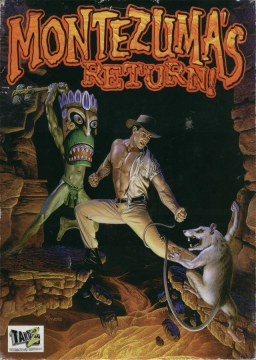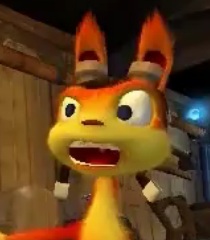How to get the game running (on a modern windows pc)
Aktualisiert von Pjoxt
-
Download and install nGlide http://www.zeus-software.com/downloads/nglide
-
Extract these patched files into the montezuma folder: http://www.zeus-software.com/files/nglide/montezuma_patch.zip
-
Use vsync. nGlide should have that turned on by default but I recommend setting it on from your video card's drivers, as well as maximum pre-rendered frames to 1 for minimum input lag.
-
Launch the game using gwmonte.exe