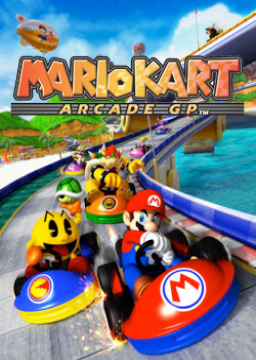To play Mario Kart Arcade GP on the Dolphin emulator you will first need 2 things:
- Dolphin Triforce Branch 4.0-309 (Warning: Newer versions have problems)
- Mario Kart Arcade GP ISO (Warning: If you have a different format then you have the wrong one)
-
Download Dolphin Triforce 4.0-309 from: https://dolphin-emu.org/download/list/Triforce/
-
Click on 'Config' > 'Gamecube' and change 'SP1' and 'Port 1' to 'AM-Baseboard'.
-
Click on 'Browse' and navigate to the location of your ISO file on your computer and click 'Select Folder'. Mario Kart Arcade GP should then appear in your game list.
-
Right click on the game and select 'Properties'. Click on 'Edit Config' at the bottom and then copy the following code and paste it in to the notepad window which has opened on your computer and then click 'File' > 'Save' then 'File' > 'Exit'. (When copying and pasting please ensure there are no spaces at the beginning of the lines of code).
[OnFrame_Enabled] $Disable crypto $Loop fix [OnFrame] $Disable crypto 0x8023D828:dword:0x93A30008 0x8023D82C:dword:0x93C3000C 0x8023D830:dword:0x93E30010 0x8023E088:dword:0x4E800020 $Loop fix 0x800790A0:dword:0x98650025 0x8024F95C:dword:0x60000000 0x80031BF0:dword:0x60000000 0x80031BFC:dword:0x60000000 0x800BE10C:dword:0x4800002C 0x8009F1E0:dword:0x60000000 0x800319D0:dword:0x60000000 [EmuState] EmulationIssues = AM-Baseboard
-
Click 'Close' on the 'Mario Kart Arcade GP' properties window.
-
Select the 'Mario Kart Arcade GP' game and click 'Play'.
-
Enjoy Mario Kart Arcade GP.
GAME CONTROLS Gas: R trigger Brake: L trigger Throw: A Insert Coin: Z