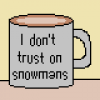As bedrock is added now, a quick guide on how to make screenshots.
On Windows, there are 2 ways, which save to different folders.
-
Press Win + PrtSc This will take the whole image of the screen (including the taskbar and any windows), and save it in C:\Users<username>\Images\Screenshot
-
Press Win + Alt + PrtSc This method requires to have XBox game bar, and being in-game, as it only saves the screenshot of the application. Press Win + G to acces screenshots, or they will saved in C:\Users<username>\Videos\Captures
On Mac (Is it even possible to have Bedrock on Mac?), you can press Shift + Cmd + 3 to screenshot the enitre screen.
Hope that was helpful.
Currently, we accept runs on Speed Builders World Cup servers: 137.74.4.97:25573 and 135.148.58.31:25566 - notice that the IP has changed since the last announcement. I will update the IPs of the servers if they change again.