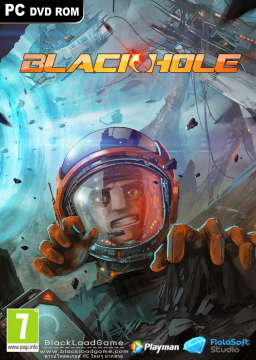Hello people!
If for some reason you want to delete your save file, whether it be by the save itself being corrupted, or if you just want to move it somewhere save where nothing is going to hurt it, this is exactly the guide for you! I'm gonna be using Imgur to show you what to do exactly with a neat little description of each step.
Step 1 - https://imgur.com/qrFvyif
The first thing you need to do is to navigate in your Library. That might be a grueling task on its own! Find BLACKHOLE, push the options button on the right, click on "Properties", mash your buttons on "Manage" and then click "Browse Local Files". This will, unexpectedly, open up File Explorer. Leave it in the background.
Step 2 - https://imgur.com/tD0epqa
Open up another File Explorer window and put this in the search box; C:\Users<user>\AppData\Local\BLACKHOLE - This will take you to your save file location! I'm gonna explain what everything in those folders is, then we're going to move onto the save file stuff.
1; That's the rep and root folders. Those are the folders we're looking for, as they contain your save data. The extra "-demo" folders are for the demo version of the game. 2; External stuff. Screenshots from the game and also your steam cloud .vdf file. That .vdf file stores the account ID, so don't delete it and don't change it. You can safely remove the screenshots if they're taking up too much space, though. 3; Everything the game needs to run, pretty much. Depending on your version of the game, the "COLLECTORS CONTENT" folder may not be there. By the way, you can change audio files and interface here, as well as all the dialogue boxes.
Step 3 - https://imgur.com/cjrv7NW
Open the rep and root folders. This is where it gets a little tough. There's no faster way than just copying over everything. The "_profiles" file stores information about your save file that is visible in the game when choosing profiles. A profile in that file usually looks like this: "<your name>;2;0;100;" The first number is what story option you picked. 0 stands for Minimal. The second number is your mode selected. Adventure (Easy) Mode is 1, Normal is 2. The third number is your percentage progress through the game. Note: Changing that does not affect any stats on the save at all. It just changes the number.
It can take up to hours figuring which rep files exactly belong to certain root files. For simplicity's sakes, we're going to make 2 new folders on your USB, Drive, anywhere you want to save them. You're gonna name of them "root", and the other one is going to be called "rep" (just so you know where they belong). Copy and paste everything from them to your new folders and you've got it!
If you need to delete save files, just delete everything from these folders. Now start up BLACKHOLE from the Local Files folder we opened in Step 1 and you're good to go!