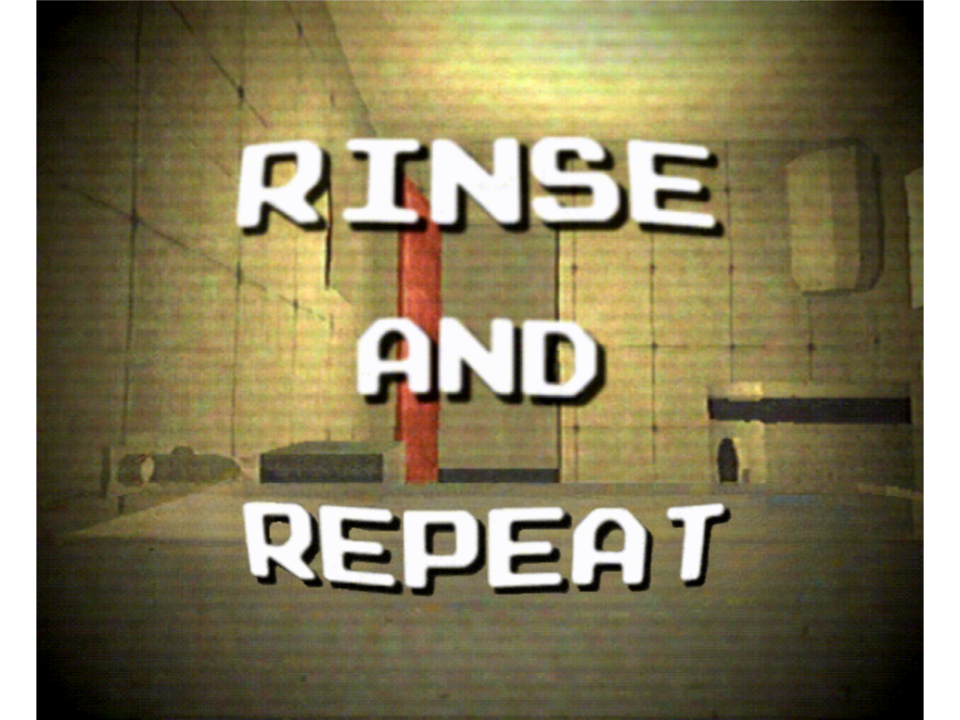Unfortunatly, resetting your run isn't an obvious task with this game. Here is a tutorial on how to reset.
(Windows Only)
1. Close the Game
You can close the game any time by pressing the ESC button, or by completing all endings.
2. Open Registry Editor
To open the registry editor, type in the windows search bar "Reg."
Press the enter key, and the Registry Editor should pop up.
3. Open Registry Files For Game
The top of the Registry Editor should say "Computer" unless you have been here before. Double click the "Computer" text.
Paste the following text:
Computer\HKEY_CURRENT_USER\SOFTWARE\HadrianDev\Rinse and Repeat
(Obviously, you need to have the game before doing this.)
4. Delete Save Files
Right click on all of the different save files (other than the "Default" one) and press delete.
Confirm the deletion by clicking "Yes."
All your save data should be deleted, and you can open the game.
If this didn't work, feel free to ask me on mail or Discord :)
In v1.4 you can press "F7" to reset your progress.