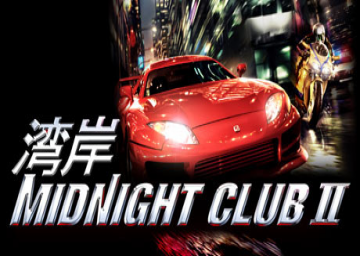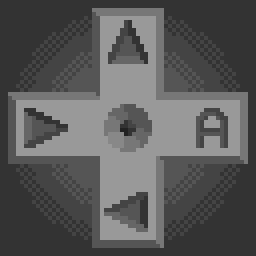Change framerate of MC2
تم التحديث من JumpingBamboo
NVIDIA graphics card come with software that allows users to change the frame limit of Midnight Club 2. At the time that this guide was written, I have an AMD graphics card (RX 580) and have no experience with NV cards. RTSS alone would not work to break the 60 fps limit. Thanks to SnowQueen and Andree in the Official MC2 discord (https://discord.gg/VY9vF7b) for helping.
- Download 3D Analyze (orange or green floppy disk icon) https://www.3dfxzone.it/dir/tools/3d_analyze/download/
- After extracting and installing, run the application
- Click on SELECT in the upper left of the application window and find mc2.exe. If running through Steam, this is found in C Drive > Program Files (x86) > Steam > steamapps > common > Midnight Club 2
- Check the box toward the bottom left center that reads force 100 hz
- Open RivaTuner Statistics Server (RTSS) and choose the framerate limit you want. Also turn on Show own statistics to verify that the framerate target is working as intended when playing MC2.
- In 3D Analyze, click on RUN in the upper left
Console and Region Update
Since, their was no Console Selection or Region to show what console you are on when you play this game. SpeedRunFan2022 Has added the Consoles and Regions to this game. There is, PS2, PC, Xbox One, Xbox Series S/X. Since, it is Backwards Compatible. So, if you are doing a run. You
الجولات الأخيرة
المستوى: Career - Savo - Light
المستوى: Career - Angel - Hollywood Hysteria
المستوى: Career - Hector - Block Party
المستوى: Career - Hector - Lose the Cops
المستوى: Career - Angel - Drag
المشرفون