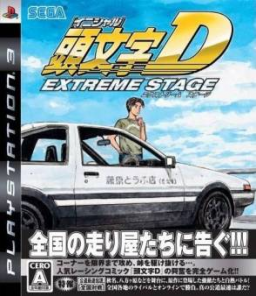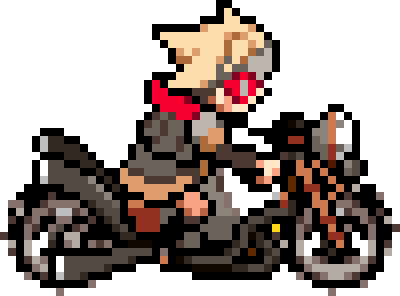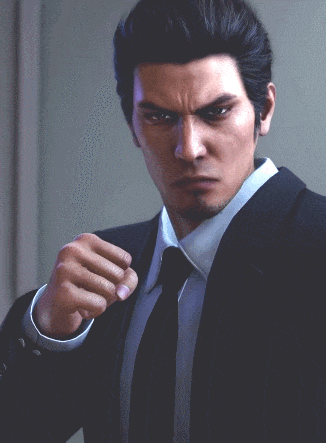Installing DLC Update
تم التحديث من xDrHellx
Required:
- JP PSN Account -Access to JP PSN
- JP Version of IDES
-
Sign in with your JP PSN Account.
-
Go on the JP PSN Store, look for the DLC Update (Filters: D, Free content).
-
Download it.
-
Start IDES with your JP Account.
-
After making a profile (if you didn't have any yet), connect to Online via the Online Menu.
-
A message should pop-up.
-
After that, you should have the DLC Cars in the game, will work with EVERY Account (JP US EU).
الجولات الأخيرة
المستوى: Tsukuba (筑波)
المستوى: Akina (秋名)
المستوى: Akina (秋名)
المستوى: Akagi (赤城)
المستوى: Tsukuba (筑波)