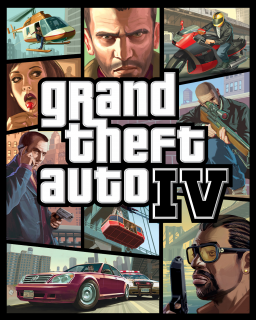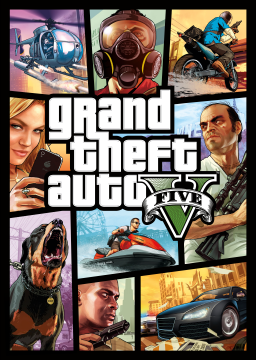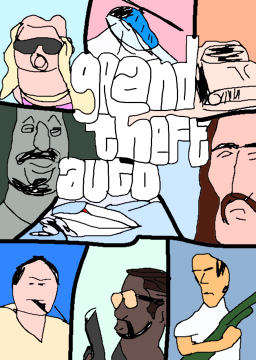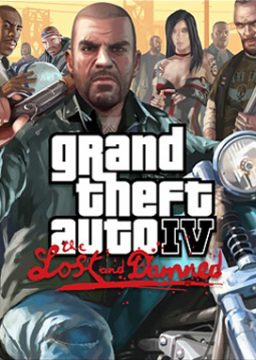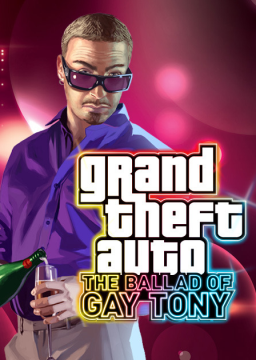As you can see from this video, the framerate seriously impacts the in-game timer. The upper left video completes the race with an in-game time of 3:53 and an RTA time of 4:07. The lower right video gets an in-game time of 3:54 and an RTA time of 4:23. The FPS in the upper left video likely averages around 100 or so while the lower right video averages around 210 or so.
Timing begins when "go" appears in the center of the screen and ends when the race is finished. Runners are not required to have a timer of any kind displayed in the video. Moderators can and will retime races when necessary.
Runs submitted before June 3rd, 2020 are grandfathered in under the ruleset which existed prior to these new additions.
The run will be considered invalid if
- A save file from a previous speedrun/playthrough/instance of the game is loaded at any point during the attempt ------The runner is permitted to create save files during the run through autosaving and/or saving at the various apartments (These save files can be loaded at any point during the run in which they were created)
- There isn't adequate video/audio proof of the attempt ------The run must be contained in a single upload (no multipart uploads or missing sections) [LOCALLY RECORD!] ------In-game sound effects are audible on the video and are not delayed ------Video resolution is at least 360p ------The video is not too dark or too bright to see the run clearly ------Video is in full color (no black and white, other than when killed/busted) ------Video file framerate is at least 25 FPS with no excessive stuttering or frame drops for extended periods of time ------The video begins prior to the first black frame and ends after the first frame of the final cutscene (Include at least a few frames of the first/final white splash screen and at least a few of the final cutscene) ------Everything the runner was able to see in-game during the run must be visible in the submission video (no cropping of the game feed in post)
- A cheat is entered
- A banned memory monitoring tool was used ------Memory monitoring tools are outright banned (minus the exceptions). If you're using a tool which monitors the game's memory to provide you some sort of information, you're breaking the rules. EXCEPTIONS: Auto-splitters (splitting on mission start/end, objective complete only) and loadless timers
- The submission video has been tampered with (cuts, splices, sped-up, etc.)
- A modification is present in the game's files (Xliveless & downgrading the game/in-game radio is allowed)
Runs use the “Time Without Loads” (loadless) timing convention, which means it measures the real time that has passed from start to finish, minus loading times. Acquiring this time is accomplished by using the load time removal tool which is integrated with LiveSplit. You will need to use this tool in order to have an accurate time for the “Time without loads” column on the leaderboard. You can find the “Alternate Timing Method” here - https://livesplit.org/components/. Once properly installed, it can be added to your layout just like any other component. It’s found under “Information” in the layout editor. This timer must be clearly visible at all times during the broadcast and submitted proof video.
- If the moderators cannot verify the run’s loadless time for whatever reason, the run’s RTA time will fill both “Time without loads” and “Time with loads” on the leaderboard
The in-game FPS limit is 250 frames per second. The game literally speeds up when you go beyond this value. You must limit your framerate to, at most, 250 frames per second.
- An FPS monitor must run while the speedrun is taking place and this same FPS monitor must be clearly visible at all times during the broadcast and submitted proof video
- The FPS monitor must be of appropriate size and color
- If you give your FPS monitor its own background (text background), make sure the font color contrasts well with this background
- If the FPS monitor is not shown, even for a few seconds, at any point during the video, moderators will take a closer look to determine if measures should be taken in regards to the legitimacy of the proof video
- As long as the FPS achieved does not go beyond the limit of 250, any and all tactics used to achieve a higher/lower frame rate are allowed to be used prior to the run beginning, as well as during the run (hotkey toggling on/off the following: overclocking, underclocking, frame limiting, resource intensive processes (example: toggling on the recording feature in your streaming software, which will record at an extremely high quality, thus reducing your FPS for the duration of the recording), etc.), as long as the game's files are not modified in the process
- You are allowed to have multiple FPS limiting tools running at once (i.e., you can have a program like RivaTuner limiting the FPS to 250, while also having a program like Bandicam prepared to lock the FPS to a lesser value when needed)
The run must begin on a Wednesday (in-game).
- This is the day the game is designed to begin on when a player starts from a fresh install. If you clear your saved games folder, you'll always start on a Wednesday
- Vehicle/pedestrian spawns are partially controlled by whether it's a weekday or the weekend, and some are controlled by specific day(s) of the week
- The day of the current session will carry over when the player starts a new game from the pause menu (e.g., You’re halfway through an Any% attempt and decide to reset. The current day is Friday. You pause and select ‘New’ within the menu. When you gain control of Roman’s Taxi at the start of the new game, the current day will be Friday). This is not allowed. If the current day is Wednesday when the player decides to start a new attempt, the game will begin on Wednesday. This is allowed.
In an attempt to include as many people as possible, the race will officially take place on:
[big]Saturday, April 28th, with a starting time of 12:00 EDT (this time is subject to change).[/big]
Something, something... Sunday somewhere in the world! gtaCoolStory
If you're planning on joining, please check out the first reply which includes information on an Any% starter route/guide
Check what time the race begins for your timezone with this link: https://www.timeanddate.com/worldclock/fixedtime.html?msg=%22What+are+you+doing+for+GTA+IV%27s+10th+anniversary%3F%22+Any%25+Race&iso=20180428T12&p1=179&ah=12
[small]and a countdown - http://a.chronus.eu/183CF60 - Thank you, Josh[/small]
Paper Trail -can save up to ~45 seconds
The less obvious: -Don't spam a skip cutscene input until the cutscene begins to fade in (you could bypass the scene and softlock the mission) -It takes 43 seconds for the mission to fail after skipping the cutscene -Don't get too close to the road when calling the police (this can block the spawns) -If you're too close to Jacob's heli when the mission fails, you'll have to watch a cutscene before receiving the restart mission text (the radius reaches nearly to the point where the backup cop usually comes to a stop, so be careful) -The optimal way to handle the computer section is to wait on the 2nd option on the first screen, press UP ARROW when you hear the beep, press ENTER, then use W or S to move to your target selection, then PRESS AND HOLD ENTER -The cop car that you're using the computer in will be permanently locked once you respawn and it will be waiting where you left it, unless it's sitting where Niko spawns in at (in that case, it will despawn) -Controlling Niko while unable to see isn't as easy as it may look (PRACTICE!) -The yellow GPS line appears the very moment you can drive the car (this is when you should let go of ENTER, starting the vigilante mission) -Never hold any other keys (W or S) when letting go of ENTER (if you're holding W, the selection can move up one slot, you'll then have to let go of W for your selection to process, and if you're holding S, the selection will can move down one slot, in either case you'll be forced to select the highlighted slot) -If all of your vigilante locations are bad, you absolutely have to enter the police car and drive down to the heli before letting go of ENTER (the bad vigilante locations don't give you enough time, driving to the heli will distance you from all of these locations, thus giving you enough time) -NEVER PICK 'GRUMMER ROAD', even if you're driving and holding (criminal target spawns can literally be next to the heli, some vehicle target spawns can as well) -If all three of the vigilante locations are for 'Grummer Road', pick a vehicle target (if you don't have a vehicle target, pick a gang activity (multiple targets)) -The game will crash if you enter the heli after reaching your vigilante target (even if you pass or fail the vigilante mission) -The optimal cop car exit is ~10-20 meters from the gate -To spawn under the map, you must hold 'pitch forward' (left analogue stick in the forward position OR Numpad 8 ) as soon as Niko starts to enter the heli. Then, wait to skip the cutscene with 'throttle up' (A or X on the controller OR W) and hold 'throttle up' as soon as the cutscene starts to fade out (hold 'pitch forward' the entire time) -Spawning above the map is less optimal due the time it takes to reach the target heli's radius (not a huge deal, unless your timer is short for some reason) -Call someone after entering the target's radius to block the next set of dialogue between Niko and Jacob (hang up this call as soon as the mission passes, though sometimes it won't work, try holding the hang up input to get it to work and/or let go of throttle up and then press the input) -There are many good places to descend into the void, so find one that you're comfortable with -If you don't practice this strat at least 50 times, you're asking for trouble
-Scenario 1: The vigilante mission fails while inside of the target's radius. Fly away from the target heli to despawn it and pass the mission. -Scenario 2: The vigilante mission fails while outside of the target's radius, but you've spawned the target in. Continue to fly towards the target until you've entered its radius. Then, fly away to despawn it and pass the mission. -Scenario 3: The vigilante mission fails while outside of the target's radius, and you haven't spawned the target in. The mission is softlocked. -Scenario 4: You fly into the target's radius, then exit it's radius before the vigilante mission fails. If you don't turn back quickly, you'll fail the mission. -Scenario 5: The vigilante mission fails, you're inside the target's radius, Jacob exits the heli due to descending too low into the void or due to simply getting too close to a surface. The target hasn't despawned, you begin flying away from both the target and Jacob. The game crashes due to getting too far away from Jacob before the mission passes.
The current list of possible vigilante locations:
Pick from: Columbus Vauxite Ivy Drive Vespucci Union Drive Topaz
Never pick: Grummer Boleyn Exeter Frankfort Galveston (this location seems to always reset the "Please re-enter your cop car before failing" timer once it hits 0 seconds)
Another way to do this (riskier)
↓↓↓↓↓↓↓↓↓↓↓↓↓↓↓↓↓↓↓↓↓↓↓↓↓↓↓↓↓↓↓↓↓↓↓↓↓↓↓↓↓↓↓↓↓↓↓↓↓↓↓↓↓↓↓↓↓↓↓↓↓↓↓↓↓↓↓↓↓↓↓↓↓↓↓↓↓↓↓↓↓↓↓↓↓↓↓↓↓↓↓ ↓↓↓↓↓↓↓↓↓↓↓↓↓↓↓↓↓↓↓↓↓↓↓↓↓↓↓↓↓↓↓↓↓↓↓↓↓↓↓↓↓↓↓↓↓↓↓↓↓↓↓↓↓↓↓↓↓↓↓↓↓↓↓↓↓↓↓↓↓↓↓↓↓↓↓↓↓↓↓↓↓↓↓↓↓↓↓↓↓↓↓ ↓↓↓↓↓↓↓↓↓↓↓↓↓↓↓↓↓↓↓↓↓↓↓↓↓↓↓↓↓↓↓↓↓↓↓↓↓↓↓↓↓↓↓↓↓↓↓↓↓↓↓↓↓↓↓↓↓↓↓↓↓↓↓↓↓↓↓↓↓↓↓↓↓↓↓↓↓↓↓↓↓↓↓↓↓↓↓↓↓↓↓ ↓↓↓↓↓↓↓↓↓↓↓↓↓↓↓↓↓↓↓↓↓↓↓↓↓↓↓↓↓↓↓↓↓↓↓↓↓↓↓↓↓↓↓↓↓↓↓↓↓↓↓↓↓↓↓↓↓↓↓↓↓↓↓↓↓↓↓↓↓↓↓↓↓↓↓↓↓↓↓↓↓↓↓↓↓↓↓↓↓↓↓
THIS GUIDE OUTDATED DUE TO THE RELEASE OF THE "COMPLETE EDITION". I REPEAT - THIS GUIDE IS OUTDATED! IT WILL NO LONGER WORK IF YOU'RE STARTING WITH THE "COMPLETE EDITION". IF YOU WANT TO DOWNGRADE THE COMPLETE EDITION, CLICK THE BELOW LINK TO BE TAKEN TO THE RESOURCES PAGE WHERE YOU'LL FIND HOXI'S DOWNGRADER. LINK: https://www.speedrun.com/gtaiv/resources
↑↑↑↑↑↑↑↑↑↑↑↑↑↑↑↑↑↑↑↑↑↑↑↑↑↑↑↑↑↑↑↑↑↑↑↑↑↑↑↑↑↑↑↑↑↑↑↑↑↑↑↑↑↑↑↑↑↑↑↑↑↑↑↑↑↑↑↑↑↑↑↑↑↑↑↑↑↑↑↑↑↑↑↑↑↑↑↑↑↑↑ ↑↑↑↑↑↑↑↑↑↑↑↑↑↑↑↑↑↑↑↑↑↑↑↑↑↑↑↑↑↑↑↑↑↑↑↑↑↑↑↑↑↑↑↑↑↑↑↑↑↑↑↑↑↑↑↑↑↑↑↑↑↑↑↑↑↑↑↑↑↑↑↑↑↑↑↑↑↑↑↑↑↑↑↑↑↑↑↑↑↑↑ ↑↑↑↑↑↑↑↑↑↑↑↑↑↑↑↑↑↑↑↑↑↑↑↑↑↑↑↑↑↑↑↑↑↑↑↑↑↑↑↑↑↑↑↑↑↑↑↑↑↑↑↑↑↑↑↑↑↑↑↑↑↑↑↑↑↑↑↑↑↑↑↑↑↑↑↑↑↑↑↑↑↑↑↑↑↑↑↑↑↑↑ ↑↑↑↑↑↑↑↑↑↑↑↑↑↑↑↑↑↑↑↑↑↑↑↑↑↑↑↑↑↑↑↑↑↑↑↑↑↑↑↑↑↑↑↑↑↑↑↑↑↑↑↑↑↑↑↑↑↑↑↑↑↑↑↑↑↑↑↑↑↑↑↑↑↑↑↑↑↑↑↑↑↑↑↑↑↑↑↑↑↑↑
Step 1: You may not have these folders, but check just incase. Make sure to show hidden folders and files. How to: http://www.howtogeek.com/howto/windows-vista/show-hidden-files-and-folders-in-windows-vista/ Delete everything in (X:\Users(...)\Documents\Rockstar Games\GTA IV). Delete everything in (X:\Users(...)\AppData\Local\Rockstar Games\GTA IV).
Step 2: Perform a fresh installation of the game. Attempt to launch the game and reach the main menu. Then, exit the game from the main menu. If you're unable to launch the game, continue with Step 3.
Step 3: If using Steam, enter your Steam Library, right click on Grand Theft Auto IV or Grand Theft Auto IV: The Complete Edition, click "Properties", click the "Updates" tab at the top, set 'Automatic updates' to "Only update this game when I launch it", select "CLOSE" at the bottom of the page.
**Step 4: ** Download the 1.0.4.0 patch from the following link, then install it: https://www.speedrun.com/resourceasset/eoztl
¤If an error occurs during the installation, use the archive which contains the patch files. Merge the content of the archive with your GTAIV folder (X:(...)\Steam\SteamApps\common\Grand Theft Auto IV\GTAIV) and overwrite everything. The archive can be downloaded here: https://www.speedrun.com/resourceasset/ybsnd
Step 5: Change the name of your "GTAIV" folder: (X:(...)\Steam\SteamApps\common\Grand Theft Auto IV\GTAIV) to something other than "GTAIV".
Step 6: Download the "Rockstar Social Group Tool" (RGSG). Download link: https://www.speedrun.com/resourceasset/zuzkl
Step 7: Install the RGSG-Tool that you downloaded in 'Step 6'. It creates a new "GTAIV" folder with the Tools components in (X:(...)\Steam\SteamApps\common\Grand Theft Auto IV).
¤If an error occurs during the installation, use the archive which contains the RGSG-Tool. The archive contains a folder titled 'RGSG' and in that folder is the content which needs to be merged with your 'GTAIV' folder (the one you renamed to something other than 'GTAIV', that is, if you did any renaming, otherwise if the folder was never renamed, you'll be placing the content of the archive in 'GTAIV') (X:(...)\Steam\SteamApps\common\Grand Theft Auto IV\GTAIV). The archive can be downloaded here: https://www.speedrun.com/resourceasset/3slmh
Step 8: Take all of the files in the newly created "GTAIV" folder (the one created in 'Step 7') and copy them to the other folder that you renamed in 'Step 4'.
¤If an error occurred during the installation of the RGSG-Tool, you can skip this step because you've already manually installed the tool.
Step 9: Now delete the "GTAIV" folder and rename your old folder back to "GTAIV". The folder should still be in (X:(...)\Steam\SteamApps\common\Grand Theft Auto IV).
Step 10: Download Xliveless here: https://www.speedrun.com/resourceasset/znjpn
Step 11: Open the xliveless archive and place the xlive.dll file in the "GTAIV" folder located in (X:(...)\Steam\SteamApps\common\Grand Theft Auto IV\GTAIV). Be sure to run LaunchGTAIV.exe instead GTAIV.exe to prevent "drunk" camera, when using Xliveless.
Step 12: Download this "fonts.zip" from: https://www.speedrun.com/resourceasset/zjr9b (this is needed because certain menu text is no longer visible when using xliveless)
Step 13: Copy both files in "fonts.zip" ('fonts.dat' & 'fonts_r.dat') and paste them in (X:(...)\Steam\SteamApps\common\Grand Theft Auto IV\GTAIV\common\data), overwriting the existing files of the same name.
Step 14: Navigate to (X:(...)\Steam\SteamApps\common\Grand Theft Auto IV\GTAIV). Right click on 'LaunchGTAIV.exe', click or hover over 'Send to' and click 'Desktop (create shortcut)'. You will want to use this shortcut to launch your game from here on out.
Step 15: Right click on this newly created shortcut on your desktop. Click 'Properties' at the bottom. Within the 'Shortcut' tab, add the following to the 'Target' field: '-noprecache -nomemrestrict -norestrictions'. These are launch options and it's important that you include these to avoid issues. The target field should look exactly like the following, where the 'X' is whatever your drive letter is ("X:\Program Files (x86)\Steam\steamapps\common\Grand Theft Auto IV\GTAIV\LaunchGTAIV.exe" -noprecache -nomemrestrict -norestrictions). Don't include the parentheses, but do include the quotation marks! Click OK at the bottom of the 'Properties' menu.
Step 16: Always use this shortcut to launch the game. You will get a window which mentions creating an Xbox account. Ignore everything here and just click 'Play' whenever this window appears. The game will launch.
Finished.
Here's a link to the chart, all credit goes to Powdinet: https://puu.sh/uRsNV/c1eab6f481.svg
Once you study the chart, understanding it becomes pretty easy. Powdinet explained some of it to me, and I've posted what he said in an additional chart which lists all of the calls that get terminated after a certain point. That chart is here: https://docs.google.com/spreadsheets/d/12g8aB04oT50FzOz8u1hJ4FQ-4QyDJU3hlHUiF3ZwQ9o/pubhtml?gid=708905257&single=true
I've also posted what he said, below.
*Powdinet explains parts of the chart: -ambient_phonecalls are basically what you'd call "absolutely useless" -they serve no purpose other than to add some more story for casual gameplay
-phone_player phonecalls are the most important, they block the player's progress until they are answered
-Chat_Phonecalls are those where you call a character and they talk about events related to completed missions -They aren't used in a speedrun at all -When a chat_phonecall is set, the previous one for that strand is simply replaced by the new one -since all chat_phonecalls are for roman, there will always be a maximum of one chat_phonecall at any time
-The ones that say "Wait" block strand progress until they come in, while the others don't -Texts without "Wait" are not needed at all to progress the game, and as such should be avoided (though it's highly unlikely there's a path that avoids a lot of them)
-The script seems to check for the text messages sequentially from 0 to 58 for an available text -I should correct and say that what I said is valid only if the text message timers are exactly the same -if one of them is earlier than the other, even if both expired, the earlier one will be chosen. By earlier I mean in terms of time, of course*
After the dance @ 2:00 in the video. This one seems to be less consistent than the Chinese Takeout clip. Stand on the crate, face the table, hold W and press your jump/climb key (jump/climb & F spam may be necessary). You end up in the subway tunnel below. It will take longer to escape the area if you run the opposite way in the tunnel. Video warping would probably be best in the Any% run.
Saves about 15 seconds. Completely removes the risk of losing too much health/armor or dying.
+I'm pretty sure the IGT is paused during the dance section, and unpauses when the dance meter disappears
Saves about a minute. For reference, in Nozlar's old 1:49:20 WR, he took 5:45 between these same two points, and in his latest WR he took 5:28 (I took 4:33 in the video).
The wall clip requires you to hold W while spamming Space (jump/climb) and F (to cancel the climb animation and try again). It's a little bit inconsistent.
You can end up in a ¤mostly¤ textureless world either inside the same room or outside the building while attempting the clip. If this happens while still inside, just keep spamming your jump/climb key and F, as you'll still be in front of the box and can continue to attempt to clip out. If you end up in the outside ¤mostly¤ textureless world, you're probably going to fall off the roof while not being able to see anything (hopefully you survive). Run towards the nearest intersection to load the remaining textures.
On street level, a trigger exists to the right of the door. Hit it and then destroy the car to fail. Quickly pause/unpause to load the mission failed cutscene. Retry the mission, get in the car with Tony, finish the mission.
After hitting the trigger, retrying the mission after failing without dying will start you with full health and armor. Failing with a death will start you with full health and no armor. A seemingly impossible to pull off/faster/more risky strat would be to die after destroying Tony's car (likely with the car's explosion), retry the mission, spawn with full health and no armor, finish the mission, quickly find a cab and warp to Momma's Boy, kill the cab driver/catch the car on fire, blow up the car/burn yourself until you have half health or less, receive the call, start Momma's Boy. This would allow you to take the dive ASAP, but you'd be left with less than half health and zero armor.

Criminals can be found on the following streets (from East to West): Sing Sing Ave, Alcatraz Ave, Bronco St, Caterpillar St, Worm St, Leavenworth Ave, Lompoc Ave, Jackhammer St, Beaumont Ave, Guantanamo Ave, Windmill St, Rocket St, Joliet St, Applejack St, Valdez St, Folsom Way, Grand Boulevard, Butterfly St.
Later, I'll post a route which will have you starting vigilante from a specific location, searching for specific roads, one after the other, allowing you to get the pigeons, stunt jumps and two most wanted targets that are best gotten during vigilante in Bohan. The route will quickly reach a point where you're going back and forth between two or three roads, in close proximity, so vigilante can be quickly finished.
This can speed things up by removing text at the bottom of the screen, thus triggering the next section. Post your findings.
I was looking into differences between IGT (in-game time) when comparing two separate runs at the same RTA time and noticed the IGT seemed to be off by much more than what can be explained with FPS differences. I narrowed it down to section which occurs during the mission Portrait of a Killer and figured it must be happening when the taxi warp occurs. Powdinet and I discussed this for a bit, and here's what he discovered in the code:

As you can see, it has nothing to do with that mission, it's just something that can happen when you taxi warp. Its effect is also pretty minor, or so I think. Given that no one has ever noticed this while doing a run, it's safe to say it's never going to be more than a 10-20 in-game minute increase. In the following pastebin, you can see its effect. Josh's PB, seen at the bottom, is a prime example. No more than 9 in-game minutes should have passed, but he ended up 30 minutes ahead.
It's not legitimate due to him loading a save after a softlock, but it's a good reference nonetheless.
A fresh voting period needed to be started up due to recent developments.
You're voting on whether or not frame limiting should be allowed during the run. This includes both setting a limit before the run begins and/or toggling the limit on/off during the run. Before voting, I urge you to read through this thread: http://www.speedrun.com/gtaiv/thread/t2bv5
By voting within this thread, you solemnly swear that you've read through the thread linked above, read through this thread and all of the current posts, and have given the issue a large amount of rational thought.
The options are as follows: A ) External frame limiting should be allowed during the run. B ) External frame limiting shouldn't be allowed during the run.
Include your reasoning alongside your vote, if desired.
(FYI: The current rules of this run are as they were a week ago -- i.e., there is no rule regarding frame limiting AKA you can use an external frame limiter at the moment.)
Two real seconds == one in-game minute (2 real minutes == 1 in-game hour) Testing shows higher FPS causes the in-game clock to run slower, see below:
(+/- .5 seconds due to rough testing/human error) 2:14 - 1 in game hour @ ~250 FPS without frame limiting 2:11 - 1 in game hour @ 170 FPS w bandicam limiting 2:06 - 1 in game hour @ 120 FPS w bandicam limiting 2:04 - 1 in game hour @ 60 FPS w vsync limiting 2:03 - 1 in game hour @ 60 w bandicam limiting 2:02 - 1 in game hour @ ~40 FPS without frame limiting 2:01 - 1 in game hour @ 30 FPS w bandicam limiting
Beginner's Any% Guide: If you're new to the IV Any% speedrun or just aren't so sure if your current plan will get you through the run without issue, don't fret. I've created a guide that should basically get anyone through the IV Any% run, no matter what their pace is. With this guide, every single player should be able to get through the run without issue. Link below. GTA IV is too complex to ever have a universal route/plan, mainly due to pace differences which lead to differences in the time of day at any given point in the run. It has nothing to do with RNG, well, other than the few activity calls which must come in at some point during the run. These few calls can trip up anyone's plan in a minor way, but as long as you've memorized which missions unlock which messages, learned the message timers, learned how unavailability times work, and lastly, but most importantly, gained a lot of experience with the game, then you should have no issue coming up with a plan which is best for your pace whether you start with mine and make changes or start from scratch.
Beginner's Guide: https://docs.google.com/spreadsheets/d/e/2PACX-1vQCp71bXczgsFzghuLUC1t9qIIJzy2c7MKVi1ht6XdfgW_pTog0qhkGnGatp62mOK2tJbsuVOa2P6km/pub?gid=564829700&single=true&output=pdf Learn the calls/texts through this thread: http://www.speedrun.com/gtaiv/thread/g8jyt/1#k9p81
100%: Route: https://goo.gl/KUuOQt Missions: https://goo.gl/JhnXI5 Pigeons: https://goo.gl/E0TPjj Jumps: https://goo.gl/Rh989Y Most Wanted: https://goo.gl/UU6Xf6 Drug Deliveries: https://goo.gl/lxTdRg Exotic Exports: https://goo.gl/tn4nZJ Stevie Car Thefts: https://goo.gl/MsYQ1J Vigilante: https://goo.gl/e9WRDr Races: https://goo.gl/28wY8z Random Characters: https://goo.gl/OeoKPM Fixer's Assassinations: https://goo.gl/7lDyoY Friend Activities: https://goo.gl/2lQCCC
I went through the entire game and tested every single Any% mission. There might be a few mistakes, but I'm sure it's no less than 95% correct. If something needs corrected, post it here.
¤All required time advancements are in in-game time¤
Know the availability times: http://www.gta4.net/friends-and-girlfriends/ ¤Friend unavailability times DO affect activity phone calls, but DO NOT affect any other call ¤Friend unavailability times DO affect all texts AKA it's impossible to receive a text message from any of the five friends during their unavailability times
It's recommended that you delete all text messages to avoid bizarre instances of receiving the same text message multiple times. Best practice is to perform the deletion during a mission, while driving or waiting, rather than immediately after receiving the text.
Wait by your cab after starting the mission, hold F when the call to Roman begins to block it and get into the cab at the same time. Run past the yellow marker and turn around to run back a bit so that you and Roman reach the marker as fast as possible. Follow the route seen in the video. It's ok if you get a wanted level during the drive.
Have a cab hailed and vehicle density set at 100 before starting the mission. If you see a better four door vehicle than the cab, go for it, both before or after the cutscene. Otherwise, steal the cab. If you want to steal a police car, be aware that you have to lose the wanted level for the marker to spawn at the bank. Always set vehicle density back to 1 before starting the drive. Vehicle stats chart: www.imgur.com/Gl1Dpm1.jpg
Save your ammo, ignore the cops waiting at the bank's exit since killing them doesn't speed up anything. Only kill the cop standing to the right, because he'll shoot at you in the alleyway. There are two routes that you can take after blowing up the final cop car. This video shows the right (directional) route. It's riskier because you're out in the open more, but it saves 1-2 seconds over the left route.
This video shows the left route, I recommend using it if you're worried about dying.
¤Hold W and tap Space so you jump after skipping the first cutscene inside of the bank ¤Shoot Packie twice in the chest to skip most of his dialogue after retrieving the money ¤The cops take some time to spawn in the first alleyway, as you'll see in the video ¤The final cop car won't explode if you're too close to it ¤Make sure your vehicle density is set to 1 until you're outside of the wanted area ¤Don't bother hailing the cab after getting out at Packie's house, it will despawn after the cutscene
The left route is, at most, a few seconds slower than the right. It's a bit more complicated as well.
The right route is, at most, a few seconds faster than the left. It's also an easier drive.
The Pay n Spray route is easy, but risky. Cops might see you entering the Pay n Spray and/or there might not be a cab nearby after exiting. It's also slower than the both the left and right route with quick/average escapes and quick/average cab spawns.
The right route with a quick/average wanted escape and a cab spawn nearby or along the route is your best option. Just make sure to properly shoot down the helicopter so it blows up on impact (drops your wanted level to two stars) and to not set your vehicle density to 100 until you lose the cops.
How you should time your kill on the heli pilot to pretty much guarantee it blows up on impact:
If you follow the route to the meetup point, as seen in these videos, but get too far ahead near the end, you risk losing Bell. The best advice is to simply slow down a little bit and to stick to the left side of the road, which is the oncoming lanes, which would be after the 1:15 mark in the video. You can see that I did the exact opposite, and it failed.
¤Kill Frankie because he's slower than Bell at getting to the van ¤If the heli doesn't explode on impact, you won't drop to two stars ¤Blowing up the heli with a rocket or grenade will not drop your wanted level to two stars ¤It's possible to see Bell's blip stop moving. What's happened is that he has warped out of his car and his car is still driving along the route he normally takes. This doesn't cause any issues other than not being able to see where his car is at. If you're worried about getting too far ahead, just follow the explanation stated above and you'll be fine ¤While waiting for Bell, always wait where I sit in the videos