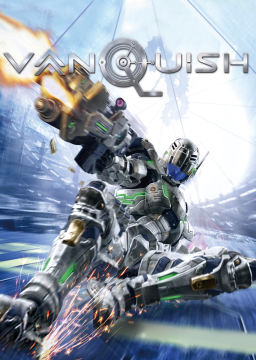Introduction I'm just compiling all information surrounding "Advanced Techniques" in this game. I don't take any credit for the discovery of any technique. The focus is simply to have an easy and formated access to a list of all useful techniques for speedrunning. If there is anything you feel I should add or there are any false information, do let me know and I'll fix it.
Any Questions? If you think I didn't explain something good enough or it was too confusing, let me know and I'll try to help you out! If you also have any suggestions on what to do, do let me know as well. ─────────────────────────────────────────────────────────────────────────────────
- Movement
Drift Boosting
Performing The Technique The way I do it, not sure if the best way but: I hold forward and right and then I flick the mouse to the left and initiate the boost and then simply turn back the camera forward to where I want to go. You can think of it as a sort of Strafe Boosting.
When done correctly you will go at an obviously higher speed than with usual straight boosting. You can see if this is done correct when Sam is no longer drifting while sitting on his knees.
How Does It Look Like?
Where Can You Apply It? The application are just the same where you usually use boosting, it's just a way of achieving greater speed than normal. In other words, when're going to boost you should be Drift Boosting. ───────────────────────────────────────────────────────────────────────────────── Boost Dodging
Performing The Technique Boost -> Dodge -> Boost -> ....
The key to make this any benefitial is to make sure you let the start of the boost actually go off to give you the i-frames from the startup. However we don't want to boost long enough to make the AR Gauge drain. Therefore after the startup you simply use your dodge which gives you insane amount of i-frames and much more than a normal dodge would give.
The stratup of a boost doesn't cost any energy so you can freely keep doing this for as long as you need to and also allow your AR gauge to replenish in the process. You will also gain more distance while doing this since you get a tiny bit of movement from the startup of the boost.
How Does It Look Like?
Where Can You Apply It? All the same uses as where you would normally use a dodge. If there is a situation with a large amount of enemies which you either want to avoid and by-pass or simply get behind cover. You might also have not much energy to boost but there are enemies you want to not get hit by until you get your energy back, this is also a situation to use this in. ───────────────────────────────────────────────────────────────────────────────── Melee Dashing
Performing The Technique Melee Attack -> Cancel With Dodge -> Cancel With Melee Attack -> ....
The basic idea is that you have a certain weapon that which melee attack has some form of forwards momentum. With that you simply use your melee attack to gain distance and then you cancel that with a dodge so you don't have to go through the recovery of the attack, which then you also cancel with another melee attack. Then it's a simple process of repeating the same steps over and over to cover the distance you need.
In-depth Information This does not cost any energy whatsoever so you can keep doing it over and over for as long as you need. However if there are nearby enemies while doing a melee attack, you will track and hit the target regardless where you are facing. As a result you will drain your AR Gauge, so be aware of this.
As we know, different weapons has different melee attacks. I will only mention those that actually have useful forward momentum. These are:
• Sniper Rifle • Lock-On Laser/LFE Gun • Assault Rifle
It seems that the fastest and most distance covered is the Sniper Rifle followed by Lock-On Laser, LFE Gun and Assault Rifle.
You also lack any form of i-frames and therefore you're vurnable as long as you do this so keep that in mind.
How Does It Look Like?
Where Can You Apply It? The use of this is basically whenever you need to wait for your AR Gauge to replenish. We don't want to simply roll and therefore we use this technique instead as it doesn't cost any energy to do so. This is also granted there are no nearby enemies that we can accidentely hit doing this movement technique. Anywhere, anytime you need to cover distance but have already used your AR Gauge, this is the movement option to go for. ───────────────────────────────────────────────────────────────────────────────── Melee Clipping
Performing The Technique In most cases you will use Heavy Machine Gun/Anti Armor Pistol. They're not the only ones that can make you clip out of bounds, there are probably several more. Assault Rifle I also know works to do clipping with in certain places.
For some reason you have to be shooting and then press the melee attack button for the clipping to work, don't ask me why. Keep in mind that sometimes clipping works and sometimes it doesn't. It can seem rather random at times what results you get, if any at all. Sometimes you clip above, to the sides or even below.
How Does It Look Like?
Where Can You Apply It? The most useful places are either:
• Elevators • Lifts • Carts
In these scenarios we have downtime and no time to lose, only gain. The typical way to clip on elevators is to stand on the sides (I prefer right) and try to do the clipping. You must let the elevator be in movement in order to get any results most of the time. The standard result is to clip above the elevator and stand on top of it. If you're unlucky you will clip below it.
There are also the lifts which you unfourtantely can't do much with. However is some cases you can actually clip and stand on an invisible wall on top of the lift. This can make you be able to exit a little bit earlier since you don't actually have to wait for the tiny "fence" folding down.
Go check out my forum post for useful skips using Melee Clipping: • https://www.speedrun.com/vanquish/thread/ongf2 ───────────────────────────────────────────────────────────────────────────────── 2. Combat
Instant Reloading
Performing The Technique (Slot 1 or 2) Reload -> Press 1 or 2 -> Full Clip (Slot 3) Reload -> Press 1 or 2 -> Press 3 -> Full Clip
• Slot 1 = Top (Instant) • Slot 2 = Right (Instant) • Slot 3 = Bottom (Semi-Instant)
Pressing 1 or 2 while wielding the weapons will make you still go through the switch animation of the weapon. If you have your weapon from slot 1 out and you press 1 you will see your weapon transforming as if you switched to it. The same goes for slot 2 but is not the case for slot 3 which makes it a bit slower but still semi-instantly. Extremely useful to keep sustained fire and kill enemies faster because you'll never have to go through the reload animation every again.
How Does It Look Like?
Where Can You Apply It? Anytime you will reload your weapons you should be Instant Reloading. ───────────────────────────────────────────────────────────────────────────────── Manual Grenade Detonation
Performing The Technique Throw Grenade -> Shoot Grenade -> Bigger Explosion Area
It's really simple, just a matter of throwing and shooting the grenade before it detonates. The preffered method is to throw it and then enter AR Mode to with precision shoot the grenade mid-air. This makes it explode in a much bigger area and is highly effective in clearing a large group of enemies. The good part is that it also let's you control where and when to detonate it for a much greater consistency than a normal grenade throw would as enemies can have time to move in the meantime.
How Does It Look Like?
Where Can You Apply It? Anytime where you normally use grenades where you can still see the grenade of course. If you know there will spawn a large group of enemies from a ship, throw it as it opens and shoot the grenade for easy enemy clearing. I suggest to always try to shoot it if you know there is a large group of enemies. ───────────────────────────────────────────────────────────────────────────────── Weapon Upgrade Switching
Performing The Technique Not Full Ammo Weapon Equipped -> Pick Up Another Weapon (Not Same) -> Pick Up New Weapon -> Pick Up Old Weapon -> Upgraded
Might seem confusing but it's fairly simple really. Let's say you have an Asssault Rifle with not full ammo, therefore you can't upgrade it to that other Assault Rifle you found nearby. The trick you can then do is to switch your current Assault Rifle to another weapon that might also be nearby. Then you go pickup the new Assault Rifle which will as always have full ammo. Now you have a Assault Rifle with full ammo and makes you elegible to upgrade it with the old one. Therefore simply go pickup the old Assault Rifle you initially switched out to and there you go, an upgrade Assault Rifle.
How Does It Look Like?
Where Can You Apply It? It doesn't really have much uses as most of the time you will waste time doing this process, but is not areas you have downtime so it's really useful.
2-2 and 3-4 are common missions where you have downtime and weapons nearby. There are other missions too, maybe after killing an Argus and waiting you can likewise use this method. ───────────────────────────────────────────────────────────────────────────────── Infinite Grenade Glitch
Performing The Technique Throw -> Switch To Other Slot
This is not exclusive to grenades only, works just as fine with EMP's too.
There are 2 different throwing animations in the game:
- Standing Still = Fast Throw
- Moving = Slow Throw
We need the second, slow throw to makes this to work. Sam will jump while throwing so you know if it's the correct one. You can also do this while boosting, works just fine too.
The reason we need the slow throw is because after throwing we want to switch so we deplete from the other slot instead of the one we threw. For example if I am currently holding a grenade and throw it, I will then switch while throwing to the EMP, still will make the EMP deplete instead of the one I initially threw.
If we only have 1 EMP left and 0 grenades but we still want to use the grenade we can do so with this glitch. Keep in mind the one that gets thrown is the one you will switch to. If you want to throw EMP, start with grenade and vice versa.
While it is an "Infinite Grenade Glitch" you can only do it infinitely with 1 type of grenade since you will always deplete from one source of those, so choose wisely.
How Does It Look Like?
Where Can You Apply It? Anywhere when you wish to simply use whatever of EMP or grenade. Perhaps a large group of enemies and you wish to just spam grenades or whatever. Keep in mind most people tend to avoid using this because of it kind of ruins the skill of the game. But do use it if you wish too. Not sure how useful it really is as you don't use the EMP or grenade too often. ───────────────────────────────────────────────────────────────────────────────── Sources Just a few sources where I found about most of the glitches which I've done written about in this guide myself.
• https://www.gamefaqs.com/boards/987822-vanquish/58529548 • https://www.reddit.com/r/speedrun/comments/5vtuso/vanquish_advanced_techniques/ • https://steamcommunity.com/app/460810/discussions/0/1290691308591656276/ ─────────────────────────────────────────────────────────────────────────────────
**Edit: Fandom deletes wikis that has no activity, so sadly the old one was removed. But I did back it up, so you can find here (until it gets deleted again): **
I’ve been working on this for the last couple of weeks and I’