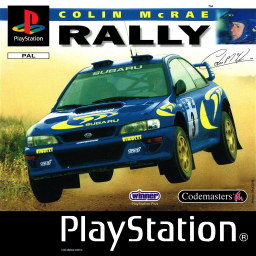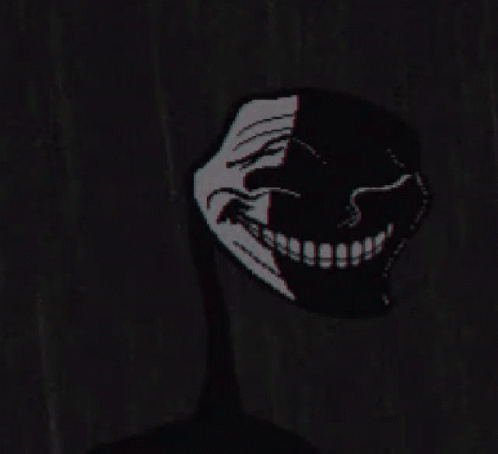So this was a issue that came up after the repack so here goes:
When this new repack was made it did something to the addresses within the game where certain values were stored that the autosplitter needed so that it could tell when you were in a stage, service area, main menu etc. Because of this the autosplitter DOES NOT work with the repack however there is a way of fixing this...
An old version of the game which I backed up and packed in a ZIP file (See CMR 1 - Full in Resources) allows it to work simply follow these instructions and it will work:
- Extract the folder to your C Drive under a folder named Codemasters (If it doesn't exist then create one and put it in there)
- Make sure that the Rally.exe file is being ran in Windows 7 compatibility mode with Run As Administrator enabled.
- Create a shortcut to that Rally.exe and place it somewhere you can access it easily (I'd recommend the Desktop)
- Mount the English ISO and run the game. (ISO link can be found under Resources)
- If all has gone well then the game should load and your autosplitter should work.
- Enjoy!
NOTE: The ISO must be mounted whenever you play the game otherwise it will throw out a error saying to insert the CD, be warned if you decide to patch the game with a No-CD patch then the game will become unplayable as it will be a 32-bit application and Windows 10 won't be able to load it.