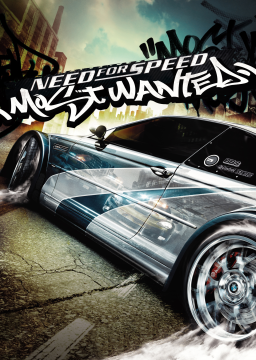Oh man :( ... thanks Lonne .. i will try to change my DirectX Sys. even i don't know how :P .. hehehee ..
Anyways guys, thank you so much .. i'll post for the further update, is it work or not. :P
Hi Resh.. thank you for responding ... i appreciate that ;)
yes, i have tried any possible and recommended compatibilities. Downloaded and tried several installers, from RG Mechanics, Nosteam, Reloaded and even Portable Versions ..
But, they still the same :( .. I have tried to start new Career, may be my savedata has been damaged .. but no change at all. :(
Yes i tried the lowest to highest custom graphic setting, and even updated my VGA driver hehehe .. it didn't work.
But i wonder if the problem came from DirectX? My system used DirectX11 and tried to play NFSMW on my Friend's Laptop (with DirectX12), funny thing happen. It shows the same issue just like me.
Is it reasonable to blame my DirectX system? :(
Whoops i'm sorry my bad .. :P
Pardon me .. my question is, How to fix that issue? how to make BMW M3 and C6.R decals back to normal?
Because the function of Black/White decals is not working. It keep showing "Black" even i change it "White" colour. :(
Hellooo :D
I am Rick. I have an issue when i modify my BMW M3 and C6.R. "Decals" are always Black, even I change it to "White"
https://drive.google.com/open?id=0B3gIIqhlPKvFWFdtSmx3T0NZUms
https://drive.google.com/open?id=0B3gIIqhlPKvFU3QwejBDd2lqRGc
System Information Operating System: Windows 8.1 Pro 64-bit (6.3, Build 9600) (9600.winblue_ltsb.170613-0600) Processor: Intel(R) Core(TM) i3-4005U CPU @ 1.70GHz (4 CPUs), ~1.7GHz Memory: 2048MB RAM DirectX Version: DirectX 11 User DPI Setting: Using System DPI System DPI Setting: 96 DPI (100 percent)
Thank you ;)